Specify Whether the Outstation is to Detect Significant Changes in Value
This topic only applies to analog points on Field Devices that support WITS version 3.0 or later.
If supported by the Field Device, you can specify whether the outstation is to detect significant changes in an analog point's value.
Regardless of whether the Field Device supports Significant Change Detection, you can separately specify whether Geo SCADA Expert is to detect if a point's value has changed significantly. However, this latter feature only applies to DNP3 static data and is therefore used in conjunction with Integrity Polling and Level 3 Scanning. For information about this latter feature, configured using the separate Significant Change section of the Analog Point tab, see Define the Criteria for a Significant Change in Value in the Geo SCADA Expert Guide to Core Point Configuration. The two Significant Change features work independently of each other.
To specify whether an outstation is to detect significant changes in an analog point's value:
- On the Analog Point tab, scroll to the section named Significant Change Detection by the Outstation.
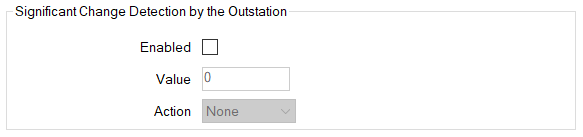
- Use the Enabled check box to specify whether this feature is to be used.
Leave the check box clear if the outstation does not support this feature, or is not required to detect significant changes in the analog point's value. The rest of the fields in the section are 'grayed out' and unavailable for use.
Select the check box if the Field Device supports this feature and the outstation is to detect significant changes in the analog point's value.
- Use the Value field to specify the amount by which the point's value must change for it to be deemed significant by the outstation.
Enter 0 (zero) for all value changes to be deemed significant.
- Use the Action combo box to specify the action that the outstation is to take when the point's value changes significantly. Choose from None, Log Event, Event, or Alarm. The options have no impact on Geo SCADA Expert's activity; instead they purely affect the action that the Field Device is to take.
Option Geo SCADA Expert Field Device None No Action Taken No Action Taken Log Event No Action Taken Log Significant Change Event in Data Log Event No Action Taken Generate DNP3 Event Alarm No Action Taken Generate DNP3 Event and Open Connection For more information about DNP3 Events and WITS-specific Log Events, see Severity Types and Actions for WITS Database Points.
- When you have completed the point's configuration, you will need to download it to the Field Device by using the Outstation item's Download Configuration action.
If your Field Device does not support both of the following, you will need to make the same changes to the Field Device's configuration locally:
- Configuration download
- Download of incremental configuration (IC) for record 1019.