The Device Profile for your WITS Field Device specifies:
- Whether data logging is supported
- What log types are supported.
To determine the data logging capabilities of your Field Device, refer to its Device Profile (see Display a WITS Device Profile).
Data logging allows WITS Field Devices to store time-stamped point data that can be retrieved by Geo SCADA Expert at a later date. The logged data can be:
- Periodic data (data logged at regular intervals)
- Event data (data logged as a result of a change, for example, a change in state or a DNP3 Object Flag change).
WITS defines a standard way of configuring both periodic data and event data. For permanent connections, such as radio, you can use Geo SCADA Expert to define how often logged data is retrieved (if enabled). With on-demand connections such as PSTN, Geo SCADA Expert retrieves the logged data each time that communications with the Field Device are established (unless retrieval is disabled). Geo SCADA Expert also retrieves logged data automatically when the Field Device is switched from On Scan to Off Scan or vice-versa (see Set a WITS Outstation to be On Scan or Off Scan). Automatic retrieval also occurs when the Field Device signals that its logged data store is filling or has overflowed (this happens irrespective of whether logged data retrieval is enabled).
The configuration settings for retrieving logged data are located on the WITS tab of the Outstation Form, (see Specify the Polling Interval and Offset for Logged Data).
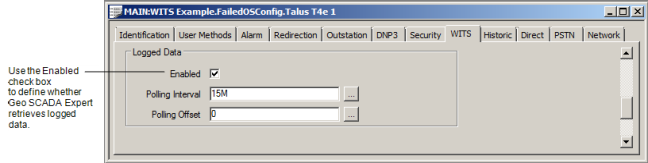
You can instruct Geo SCADA Expert to retrieve the logged data by using the Refresh (WITS Outstation) action for the Outstation item. If logged data is enabled, selecting the Refresh action instructs Geo SCADA Expert to perform a DNP3 integrity poll and also retrieve the logged data. If logged data is disabled, the Refresh action only triggers a DNP3 integrity poll.
WITS also defines a mechanism for allowing the Field Device to alert Geo SCADA Expert when its logged data store is filling (or has overflowed). Field Device manufacturers use different definitions of 'filling' and 'overflowed'. The definition of 'filling' and 'overflowed' for your Field Device is shown in its Device Profile (see Display a WITS Device Profile).
In Geo SCADA Expert, the 'filling' and 'overflowed' alerts are presented as:
- An alarm or event if the data store has overflowed.
- An event if the data store is filling
- Status information (the Log Files state will indicate OK, Filling, or Overflowed). For more details, see WITS-Specific Status Display Attributes.
Use the Health Check Logging settings on the Outstation Form to define whether an alarm or event is generated, or neither if you prefer (see Define the Severity for Health Check Logging). 'Overflowed' alerts can have alarms, events, or neither. 'Filling' alerts are event/none only (they cannot have alarms).