You can use Geo SCADA Expert to configure a WITS Field Device so that the device only 'listens' for a network connection. This means that the Field Device has to wait for Geo SCADA Expert to initiate a network connection (the Field Device cannot initiate the connection).
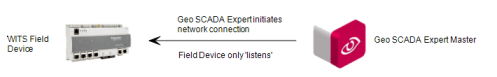
This functionality is dependent on your WITS Field Device supporting network communications.
For WITS Field Devices with permanent communications, setting the device to 'Listening' is often suitable if a short Reestablishment Interval is in place. The Reestablishment Interval is defined in the Channel configuration, and has a default setting of 30 seconds. By setting the Field Device to listen only, it means Geo SCADA Expert is responsible for re-establishing the connection.
For WITS Field Devices with on-demand communications, you would typically set the device to 'Listening' to inhibit alarm reporting. This may be because:
- The Field Device is not used for generating alarms
- Geo SCADA Expert connects to the Field Device regularly, and so will retrieve alarms upon connection. (There is no requirement for the Field Device to report its alarms as they occur).
To configure a WITS Field Device to only listen for connections from Geo SCADA Expert:
- Log on to ViewX via a user account that has the Configure permission, and then display the Form for the Outstation that represents your Field Device (see Display a Form).
- Select the Outstation tab.
- Set the Communications Availability to Always or Periodic (see Specify the Availability of Communications Between the Outstation and Geo SCADA Expert). The outbound connection can only be configured if the Communications Availability is Always or Periodic.
- Select the Network tab.
-
Use the following settings (at the top of the Network tab) to configure the network connection:
- Network—Choose whether a single network or dual network is used. If you choose Dual Network (for network redundancy), you will need to specify the other network settings for Network A and Network B.
- Host Address—Specify the IP address (or domain name) of your Field Device. Geo SCADA Expert will use this address and the Port number to initiate a network connection with your Field Device.
- Port—Specify the number of the TCP/IP port on which your Field Device is 'listening'.
Device Port—Choose the network communications port that your Field Device uses when 'listening' for connections from Geo SCADA Expert. The network communications port is in your Field Device.
The ports available in the Device Port setting are taken from the Device Profile (see WITS Device Profiles). The options vary depending on whether the Field Device has a permanent or on-demand connection. For example, if you connected a Schneider Electric Talus T4e to Geo SCADA Expert via an Ethernet cable attached to its E1 port, you would choose the Ethernet 1 option.
- TCP/IP Type—Choose the protocol that your Field Device uses for communications via the specified Device Port.The protocols that are available for the specified Device Port are defined by the Device Profile (see WITS Device Profiles).
- End Point—Choose Listening. This sets the Field Device to wait for Geo SCADA Expert to initiate a communications connection. The Field Device will not initiate a connection.
If your Field Device is behind a router, you may need to configure Geo SCADA Expert to connect to the router (rather than the Field Device). The router will then need to be configured to forward the connection to the Field Device.
- Leave the Inbound Connections settings clear (if they are not already clear, remove any settings that are in place). The Inbound Connections are only required when a Field Device can initiate a network connection.
- Save the configuration.
- Download the configuration to the Field Device by using the Outstation item's Download Configuration (WITS Outstation) action. If your Field Device does not support configuration download, you will need to configure the network settings using the device's Configuration Application.
Further Information
For more details on the common Network settings (Network, Host Address and Port), see Define an Outstation's Network Properties.
Device Port for WITS Network Connections
TCP/IP Type for WITS Network Communications
End Point for WITS Network Connections
Configure a WITS Field Device to Initiate Only
Configure a WITS Field Device to Listen and Initiate via the Same Connection
Configure a WITS Field Device to Listen and Initiate via Separate Connections