This chart indicates which point status takes precedence over another, and therefore which core system foreground color is assigned to a point at any particular time:
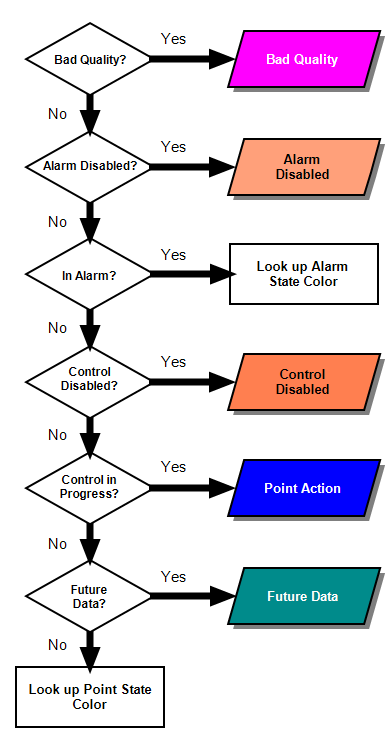
As such, if an output point:
- Has valid configuration
- Is In Service
- Is not in alarm
- Does not have its alarm functionality disabled
- Does have its control functionality disabled (through use of the Disable Controls pick action)
the point’s foreground color will be an orange-red, by default, to indicate that controls are disabled on that point (unless a driver-specific state applies, which takes priority over the Control Disabled state).
On systems on which database items are configured to use Alarm Suppression and the Consequential Alarms Palette is used, the 'In Alarm?' step includes an additional stage. If the point has alarms that are suppressed, those alarms will be assigned the Alarm Suppressed or Alarm Suppression Clear Pending color, as appropriate, instead of the Alarm State color.
When alarms are suppressed, they are omitted from alarm displays (such as the Alarm Banner and Alarms Lists), however it is still possible to see the alarms on other displays, such as Mimics. For more information, see The Effects of Alarm Suppression in Geo SCADA Expert.
Further Information