If the Area of Interest feature is enabled on your system, an Area of Interest field is available for each alarm redirection on the Redirection tab.
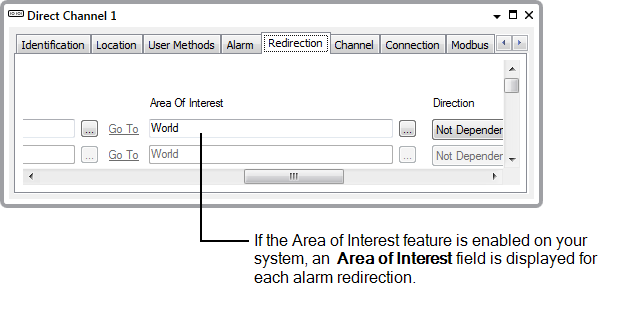
Each alarm on the system is associated with an Area of Interest (the World Area of Interest, by default).
For each alarm redirection, use the Area of Interest field to specify the Area of Interest with which an alarm has to be associated, in order for that alarm to be redirected. Alarms are only redirected if they are associated with the specified Area of Interest, or an area that is contained within that Area of Interest.
You can only assign Area(s) of Interest to which your User Account has access.
For an example that covers redirection of alarms that have a specific Area of Interest, see Use an E-Mail Action to Enable an Engineer to Acknowledge Alarms Remotely.
For more information on the Area of Interest feature, see Restrict Alarm and Event Access to Specific Areas of Interest in the Geo SCADA Expert Guide to Core Configuration.
For an alarm redirection with a Trigger Type of Auto or Both, you now need to Specify the Direction of Travel that Denotes Whether a Point Alarm is Redirected.
For an alarm redirection with a Manual Trigger Type, you now need to Define When the Redirection Action is Active.