When an abnormal condition is detected, Geo SCADA Expert typically raises an alarm. When an alarm is raised:
- An entry is usually added to the Alarm Banner and Alarms Lists. The entry indicates, alongside other things, the Alarm Severity, Status, and Category.
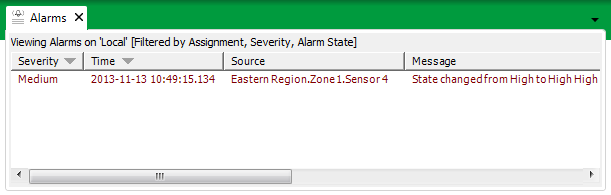
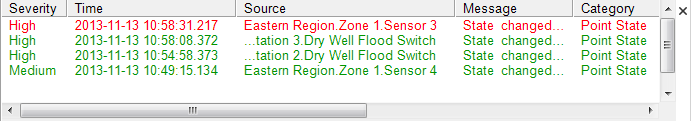
(The exceptions to this are if an alarm is suppressed, or alarms are disabled for the item. A suppressed or disabled alarm will not appear in Alarms Lists or the Alarm Banner. For more information on alarm suppression, see Configure any Alarm Suppression Requirements in the Geo SCADA Expert Guide to Core Configuration. For more information, see Disable Alarms.)
- If the alarm is not suppressed or disabled, the alarm count increments on the Alarm Bell Button. The color of the button also changes, to indicate the presence of unacknowledged alarm(s). The color change also occurs whenever an alarm is suppressed.

- If configured to do so, the audible bell sounds on ViewX clients (see Audible Alarms), providing that the alarm is not disabled or suppressed. This helps to ensure that you are made aware of the alarm as soon as possible.
- An entry is logged in the Event Journal (also referred to as the Events List) (see Events in the Geo SCADA Expert Guide to ViewX and Virtual ViewX Clients).
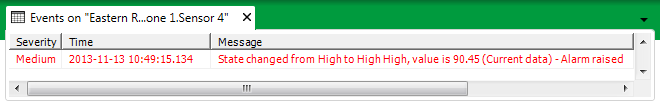
In the case of suppressed alarms, the type of alarm suppression is indicated.
A further entry is logged in the Event Journal should such a suppressed alarm become unsuppressed, or a disabled alarm become enabled. The unsuppressed or enabled alarm also appears in Alarms Lists and the Alarm Banner. In each case, the Alarms List and Alarm Banner entry is time stamped with the original alarm receipt or occurrence time (or, on systems on which the Use Visible Time As Alarm Active Time feature is enabled, the time that the alarm became unsuppressed or enabled).
For further information on Events List entries, see Alarm-Related Entries in the Events List.
For information on the Use Visible Time As Alarm Active Time feature, see Define whether the Visible Time is used as the Active Alarm Time in the Geo SCADA Expert Guide to Server Administration.
- The item’s change in Alarm State is indicated on displays such as:
- The item’s Status display (see Status Displays in the Geo SCADA Expert Guide to ViewX and Virtual ViewX Clients)
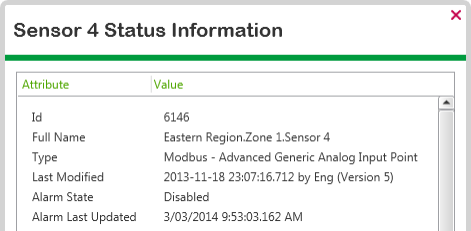
- Any Mimics that are configured to depict the item and its alarm state (see Alarms on Mimics)
- Any other displays that include the item.
- The item’s Status display (see Status Displays in the Geo SCADA Expert Guide to ViewX and Virtual ViewX Clients)
- If the Alarm Redirection feature is used, additional activities might occur. For instance, the alarm might be forwarded automatically to an on-call engineer's pager. Any automatic redirection might occur as soon as the alarm is raised, or after a pre-configured amount of time—for example, should the alarm not be acknowledged within a certain time period. Additional entries are logged in the Events List whenever an alarm is redirected (see Alarm-Related Entries in the Events List).
When an alarm is raised, decide what action you need to take to have the cause of the alarm investigated and the abnormal condition rectified (see Perform an Action on an Alarm). If configured for the item or the Group in which it is located, you can also use the Display Alarm View option to display the ‘file object’ that is associated with the item’s alarm state.