Geo SCADA Expert supports two types of alarm suppression:
-
By Alarm State—When an alarm is raised on a ‘parent’ item, any alarms raised on items that reference that ‘parent’ item are suppressed. The 'parent' item has to be a database item for which the class is derived from the CAlarmObject class. (As such, this excludes items such as Accumulators, Calendars, Users, Time Profiles, and Variables. See the Database Schema to determine the class hierarchy of other types of database item.)
You can use this type of suppression to help prevent an important alarm being ‘masked’ by the occurrence of numerous other alarms, which themselves are raised as a result of the initial alarm becoming active.
-
By Expression—When the value of a particular property on a 'parent' item fulfills the expression criteria that is configured on any 'child' items that reference that 'parent item', any alarms raised on those 'child' items are suppressed. The 'parent' item has to be a point in the database (or a Random Generator, or SMS Pager Service).
You configure the suppression expression on each 'child' item. This enables you to specify different suppression criteria per 'child' item if need be, including for 'child' items that reference the same 'parent' item. As such, the status of a 'parent' item might fulfill the expression criteria of some of its 'child' items, but not the criteria of other 'child' items. Only the alarms of the 'child' items for which the 'parent' item's status fulfills the expression criteria are suppressed.
You can use this type of suppression to avoid operators having to deal with alarms that get generated due to known specific situations.
The primary purpose of alarm suppression is to avoid ‘flooding’ the system with alarms that are a natural consequence of other alarms or expected situations. When suppression is used, Geo SCADA Expert only raises alarm(s) (if applicable) for the ‘parent’ item. Any changes in value or state that would usually result in alarms being raised for ‘child’ items are suppressed (omitted from any alarm displays) so as not to confuse operators by displaying other alarms that would otherwise be raised due to original ‘parent’ alarm being active, or a property of the 'parent' item fulfilling particular criteria. With each database item on which alarm suppression is configured, you can use the Suppression Status and Suppressing Parent status attributes on that item's Status display to ascertain its current suppression status. For more information, see The Effects of Alarm Suppression in Geo SCADA Expert.
You configure any alarm suppression using the fields within the Consequential Alarms section of each database item’s Alarm tab. (The tab exists for any item for which alarms can be raised.)
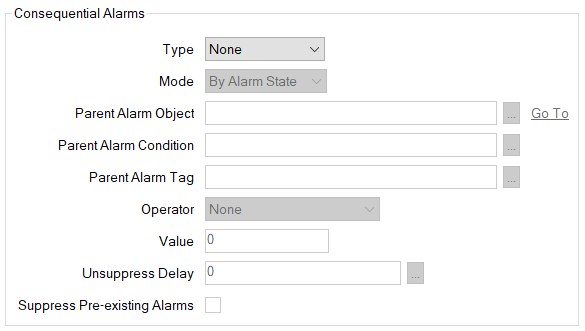
- Use the Type combo box to specify the required suppression type. Choose from:
- Consequential—Alarms raised by this item are suppressed should they occur while the Parent Alarm Condition is active for the Parent Alarm Object. The Event Journal record that is generated to indicate that alarms are suppressed states that the reason is due to Consequential alarm suppression.
- Maintenance—This is an alternative to the Consequential option. Select this option if alarms raised by this item are suppressed should they occur while the Parent Alarm Condition is active for the Parent Alarm Object. The Event Journal record that is generated to indicate that alarms are suppressed states that the reason is due to Maintenance mode.
- Use the Mode combo box to specify how the suppression is controlled. Set this to:
- By Alarm State—This is the default option. Alarms are suppressed when the Parent Alarm Object is in a specific alarm state (as specified using the Parent Alarm Condition field).
- Use the Parent Alarm Object field to specify the database item that is to suppress this item’s alarms.
Select the browse button next to the field to display a Reference browse window. Select the required database item from the window.
Any alarms are suppressed while the Parent Alarm Object’s alarm status matches the Parent Alarm Condition and remain suppressed until the Unsuppress Delay expires after the parent suppression ends. You use the Suppress Pre-existing Alarms check box (see below) to control whether the suppression applies to pre-existing alarms or just new alarms. Alarms are also suppressed if they are raised while the Unsuppress Delay is active once the parent suppression ends.
- Use the Parent Alarm Condition field to specify the specific type of alarm that, when raised by the Parent Alarm Object, will suppress any new alarms that might otherwise be raised by this item.
Select the browse button next to the field to display a Reference browse window. Select the required type of alarm from the window. The list of alarms varies depending on the database item. So, for instance, several types of alarm might be associated with an outstation item, while other types of database item might only have a single alarm type.
-
Use the Unsuppress Delay field to specify any interval delay that is to be applied before unsuppressing alarms after the parent suppression has been removed. Enter the required interval in the OPC Time Format. You can enter the value directly in the field, or use the Interval window (accessed via the field's browse button) to specify the required value. Specify a value of 0 (the default) if you want the alarms to be unsuppressed as soon as the parent suppression is no longer in force. The minimum value you can specify above 0 is 1 minute. The timer evaluates the specified delay at 1-minute intervals. As such, the delay is rounded up to the nearest whole minute.
Existing alarms that are currently suppressed will continue to remain suppressed until the Unsuppress Delay interval expires. Any new alarms that are raised on the database item while the Unsuppress Delay is in force are also suppressed until this interval expires. Following the expiry, alarms that still exist and were suppressed become unsuppressed and are no longer hidden from alarm displays. (The exception to this is if the parent suppression comes back into force and is configured to apply to pre-existing alarms. In which case, the alarms would become suppressed again.)
The parent suppression ends at 13:20:21 for a 'child' database item that has suppressed alarms and includes the following configuration:
Unsuppress Delay: 2 Minutes.
As the timer evaluates the above delay at 1-minute intervals, this results in the database item's alarms becoming unsuppressed (if they still exist) at 13:23:00. This is 2 minutes after the parent suppression ended, rounded up to the nearest minute.
-
Use the Suppress Pre-existing Alarms check box to specify whether existing alarms that have already been raised are to be suppressed in addition to any alarms that occur while the parent suppression is in force.
Select the check box to suppress pre-existing alarms. When the parent suppression comes into force, any existing alarms on the database item will be omitted from alarm displays, and will remain so while the parent suppression or any Unsuppress Delay is in force. This is in addition to any alarms that occur while the parent suppression is in force (which will also be omitted from alarm displays while the parent suppression or any Unsuppress Delay is in force).
Clear the check box to only suppress alarms that are raised once and while the parent suppression is in force. This is the default setting. Any alarms that have already been raised for this database item, and are still in existence when the parent suppression starts, will be unaffected (they will act as if no suppression is in force). As such, while the parent suppression or any Unsuppress Delay is in force, the database item might have both unsuppressed alarms and suppressed alarms.
- Save the configuration.
- Use the Type combo box to specify the required suppression type. Choose from:
- Consequential—Alarms raised by this item are suppressed should they occur while the Parent Alarm Object fulfills the criteria of the expression that is configured using the Parent Alarm Tag, Operator, and Value fields. The Event Journal record that is generated to indicate that alarms are suppressed states that the reason is due to Consequential alarm suppression.
- Maintenance—This is an alternative to the Consequential option. Select this option if alarms raised by this item are suppressed should they occur while the Parent Alarm Object fulfills the criteria of the expression that is configured using the Parent Alarm Tag, Operator, and Value fields. The Event Journal record that is generated to indicate that alarms are suppressed states that the reason is due to Maintenance mode.
- Use the Mode combo box to specify how the suppression is controlled. Set this to:
- By Expression—Alarms are suppressed when the point value of the Parent Alarm Object fulfills the qualifying criteria of an expression. You use the Parent Alarm Tag, Operator, and Value fields to configure the criteria for the expression.
- Use the Parent Alarm Object field to specify the database item that is to suppress this item’s alarms.
Select the browse button next to the field to display a Reference browse window. Select the required database item from the window. The 'parent' item has to be a point in the database (or a Random Generator, or SMS Pager Service).
Any alarms are suppressed while the Parent Alarm Object fulfills the criteria of the expression that is configured using the Parent Alarm Tag, Operator, and Value fields and remain suppressed until the Unsuppress Delay expires after the parent suppression ends. You use the Suppress Pre-existing Alarms check box (see below) to control whether the suppression applies to pre-existing alarms or just new alarms. Alarms are also suppressed if they are raised while the Unsuppress Delay is active once the parent suppression ends.
- Use the Parent Alarm Tag field to specify the particular property (OPC Tag) on the Parent Alarm Object that is to be used in the expression that determines whether alarms are to be suppressed.
Select the browse button next to the field to display a Reference browse window. Select the required property from the window. The entries that are available in the window vary depending on the type of database item and its configuration. They are restricted to integer, float, and Boolean properties. Configuration properties are excluded. Typically you would pick a property that is related to point processing, so that the expression gets evaluated whenever that property gets processed (for example,
CurrentState). -
Use the Operator combo box to specify what logical operation is to be performed on the suppression Value that is specified for the Parent Alarm Object.
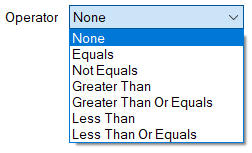
Choose from:
-
None—Not used for By Expression suppression.
-
Equals—Alarms are suppressed when the value of the Parent Alarm Tag matches the value specified in the Value field.
-
Not Equals—Alarms are suppressed when the value of the Parent Alarm Tag does not match the value specified in the Value field.
-
Greater Than—Alarms are suppressed when the value of the Parent Alarm Tag is greater than the value specified in the Value field.
-
Greater Than Or Equals—Alarms are suppressed when the value of the Parent Alarm Tag is greater than or equal to the value specified in the Value field.
-
Less Than—Alarms are suppressed when the value of the Parent Alarm Tag is less than the value specified in the Value field.
-
Less Than Or Equals—Alarms are suppressed when the value of the Parent Alarm Tag is less than or equal to the value specified in the Value field.
With each of the options above (other than None), once the parent suppression has been removed, the alarms continue to be suppressed until the Unsuppress Delay interval expires.
-
-
Use the Value field to specify the constant value that is to be used in conjunction with the value of the Parent Alarm Tag to determine whether alarms are to be suppressed.
-
Use the Unsuppress Delay field to specify any interval delay that is to be applied before unsuppressing alarms after the parent suppression has been removed. Enter the required interval in the OPC Time Format. You can enter the value directly in the field, or use the Interval window (accessed via the field's browse button) to specify the required value. Specify a value of 0 (the default) if you want the alarms to be unsuppressed as soon as the parent suppression is no longer in force. The minimum value you can specify above 0 is 1 minute. The timer evaluates the specified delay at 1-minute intervals. As such, the delay is rounded up to the nearest whole minute.
Existing alarms that are currently suppressed will continue to remain suppressed until the Unsuppress Delay interval expires. Any new alarms that are raised on the database item while the Unsuppress Delay is in force are also suppressed until this interval expires. Following the expiry, alarms that still exist and were suppressed become unsuppressed and are no longer hidden from alarm displays. (The exception to this is if the parent suppression comes back into force and is configured to apply to pre-existing alarms. In which case, the alarms would become suppressed again.)
The parent suppression ends at 13:20:21 for a 'child' database item that has suppressed alarms and includes the following configuration:
Unsuppress Delay: 2 Minutes.
As the timer evaluates the above delay at 1-minute intervals, this results in the database item's alarms becoming unsuppressed (if they still exist) at 13:23:00. This is 2 minutes after the parent suppression ended, rounded up to the nearest minute.
-
Use the Suppress Pre-existing Alarms check box to specify whether existing alarms that have already been raised are to be suppressed in addition to any alarms that occur while the parent suppression is in force.
Select the check box to suppress pre-existing alarms. When the parent suppression comes into force, any existing alarms on the database item will be omitted from alarm displays, and will remain so while the parent suppression or any Unsuppress Delay is in force. This is in addition to any alarms that occur while the parent suppression is in force (which will also be omitted from alarm displays while the parent suppression or any Unsuppress Delay is in force).
Clear the check box to only suppress alarms that are raised once and while the parent suppression is in force. This is the default setting. Any alarms that have already been raised for this database item, and are still in existence when the parent suppression starts, will be unaffected (they will act as if no suppression is in force). As such, while the parent suppression or any Unsuppress Delay is in force, the database item might have both unsuppressed alarms and suppressed alarms.
For an example that demonstrates how the setting of this check box affects existing alarms when suppression occurs, see Example of 'By Expression' Suppression.
- Save the configuration.
For examples that demonstrates how alarm suppression might be configured in Geo SCADA Expert, see Example Configuration.
If alarms are not to be suppressed on this database item, set the Type combo box to 'None'. This is the default setting. Alarm suppression is not used for alarms raised by this item. The rest of the fields in the Consequential Alarms section are ‘grayed out’ and unavailable for use.
Further Information