Example of 'By Expression' Suppression
This example demonstrates how Geo SCADA Expert might be configured to suppress the alarms of four database items, depending on the status of a fifth database item. The example demonstrates the effects of 'By Expression' suppression on those database items.
Several sensors are used to monitor various properties that relate to water flow and level. Operators are only to respond to any alarms that are raised on the sensors while the pump for the plant is running. When the pump stops, the sensors' alarms are to be suppressed. This is because the water flow and level are expected to fall below the 'normal' operating range that is configured for those sensors, due to the fact that the pump is not running. As this is an expected situation, 'By Expression' suppression is used to suppress the sensors' alarms whenever the pump stops running. When the alarms are suppressed, they are hidden from alarm displays, such as the Alarm Banner and Alarms Lists.
With 2 of the sensors, 'Sensor 2' and 'Sensor 3', when the pump stops, any existing alarms for those two sensors are also to be suppressed. This is in addition to suppressing any alarms that might get raised by those sensors while the pump is stopped.
To give the pump time to get up to speed when it is turned back on, and the water quantity time to increase to an acceptable level, a 1-minute 'Unsuppress Delay' is configured for the suppression. This means that when the pump is turned back on, the suppression is not removed from the sensors' alarms until 1-minute after the pump has remained running (rounded up to the nearest whole minute). During this delay period, the sensors' alarms are deemed to be in the 'Clear Pending' Suppression Status. This status is shown on the sensors' Status displays.
'Pump 1' is assigned the following point states:
-
State 0 'Stopped'
-
State 1 'Running'.
On the configuration Forms of 'Sensor 1' and 'Sensor 4' , the suppression is configured as follows:
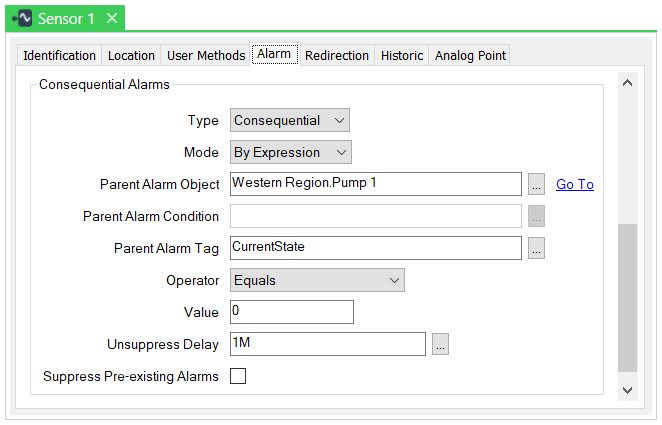
On the configuration Forms of 'Sensor 2' and 'Sensor 3' , the suppression is configured as follows:
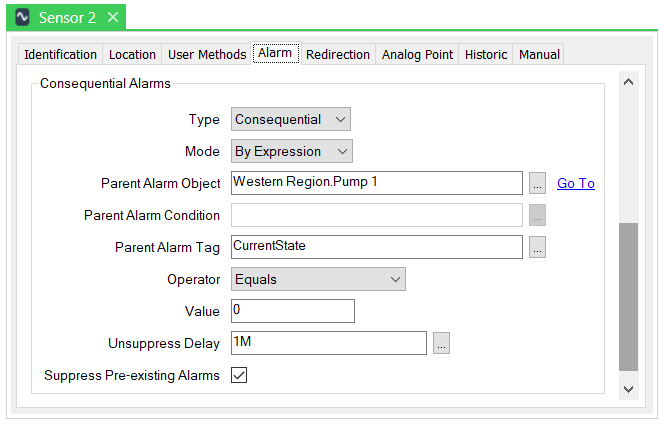
As the sensors appear on Mimics, the Consequential Alarms Palette is enabled so that the sensors' values on those Mimics clearly indicate when the sensors' alarms are suppressed. (When the Consequential Alarms Palette is enabled, suppressed alarms that appear on non-alarm displays such as Mimics are assigned the Alarm Suppressed and Alarm Suppression Clear Pending system colors in place of Alarm Severity colors.) The Consequential Alarms Palette is enabled using the Server Configuration Tool:
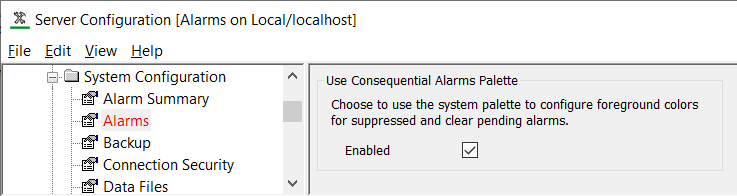
The configuration is implemented on the system.
While 'Pump 1' is running (a non-suppression state for all 4 sensors), alarms occur on 'Sensor 1' and 'Sensor 2'. The status of all 4 sensors is viewed on a Mimic:
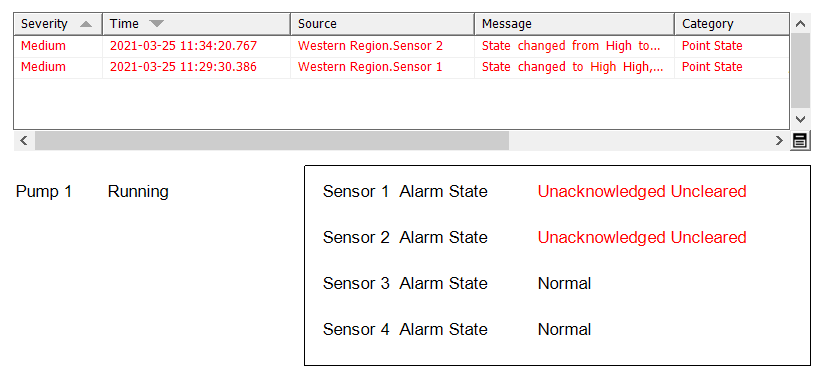
The Mimic shows that 'Sensor 1' and 'Sensor 2' have alarms that are currently unacknowledged and appear on alarm displays, including an embedded Alarms List on the Mimic.
'Pump 1' is stopped (this is the suppression state for all 4 sensors). All 4 sensors go into their 'Suppressed' Suppression Status (as denoted by the value of that status attribute on each sensor's Status display). However, the existing alarm for 'Sensor 1' is handled differently to that of 'Sensor 2'. This is because 'Sensor 1' is configured such that any alarms that exist on that database item when suppression is triggered are not to be suppressed.
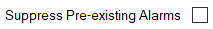
As an alarm existed on 'Sensor 1' when suppression came into force, that existing alarm remains visible on alarm displays, including the embedded Alarms List on the Mimic. Additionally, the status of the State Alarm of 'Sensor 1' remains unsuppressed (as it relates to the alarm that was already in existence when the suppression was triggered.) The suppression status and its lack of impact on the existing alarm can be seen by viewing the Status display for 'Sensor 1':
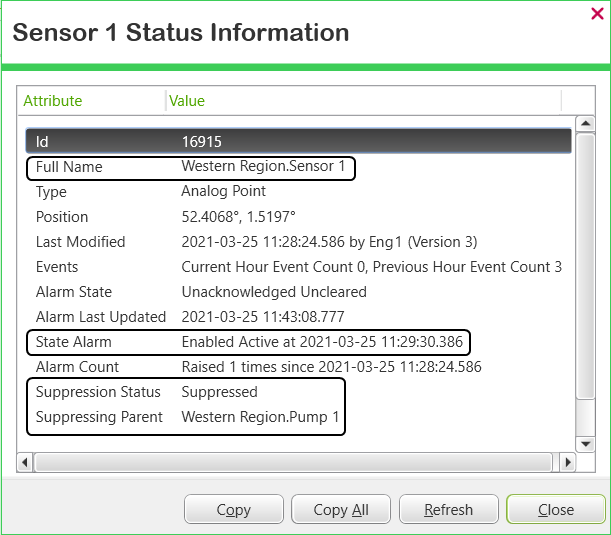
'Sensor 2' also has an existing alarm when the suppression is triggered. However, this sensor's configuration is set to apply the suppression to existing alarms, as well as to any alarms that might get generated while the suppression remains in force:
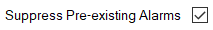
As such, when the suppression is triggered, the existing alarm on 'Sensor 2' becomes hidden from alarm displays, including the embedded Alarms List on the Mimic. Additionally, that sensor's State Alarm takes into account the suppression status. As the Consequential Alarms Palette is enabled on the system, the sensor's entry on the Mimic therefore uses the Alarm Suppressed system color instead of its Alarm Severity color, to indicate that it has an existing alarm that is suppressed (hidden from alarm displays).
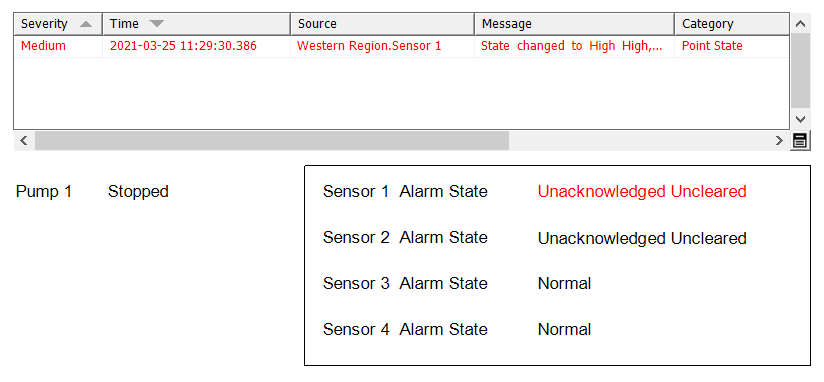
The impact of suppression on the existing alarm on 'Sensor 2' can also be seen by viewing that item's Status display:
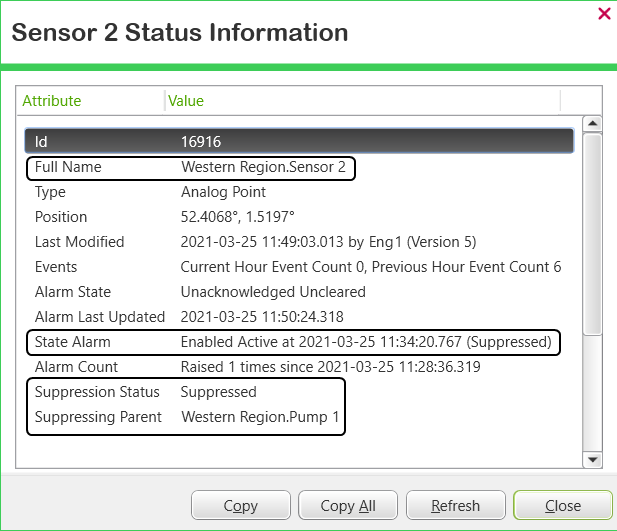
The alarms on 'Sensor 1' and 'Sensor 2' both clear while the suppression remains in force. Different messages are assigned to the entries for the cleared alarms in the Events List. This is due to the fact that suppression is configured to apply differently to existing alarms on the 2 sensors. (The existing alarm for 'Sensor 1' was unaffected by the suppression and so could still be viewed on alarm displays until that alarm cleared, whereas the existing alarm for 'Sensor 2' was hidden from alarm displays once the suppression came into force.)
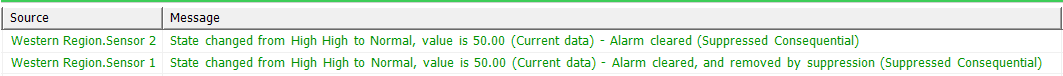
If further alarms get generated for any of the sensors while the suppression remains in force, those alarms will be suppressed and omitted from alarm displays. This is regardless of the setting of the Suppress Pre-Existing Alarms check box on the configuration Forms of those sensors.
With any sensors that have alarms that are suppressed when 'Pump 1' is set to 'Running' again, their Suppression Status will change to 'Clear Pending'. The alarms will remain suppressed (hidden from alarm displays) until the Unsuppress Delay configured on the sensor's Forms has expired. (This delay is rounded up to the nearest whole minute from when it comes into force, as the timer evaluates any Unsuppress Delay activity that is in force on the system at 1-minute intervals. This is regardless of the value specified in each Unsuppress Delay field.)
Once the delay expires, if any sensor alarms are still in existence, and 'Pump 1' has remained 'Running' (or any other state that does not trigger suppression on the sensors), the alarms will become unsuppressed. The alarms will therefore no longer be hidden from alarm displays.
Further Information
Specify Whether to Use the Consequential Alarms Palette.
The Effects of Alarm Suppression in Geo SCADA Expert.
Working with Status Displays: see View a Status Display.