Specify Whether to Use the Consequential Alarms Palette
Geo SCADA Expert supports Alarm Suppression (the ability to omit from alarm displays those alarms that are a natural occurrence of other alarms or expected situations). Although suppressed alarms are omitted from alarm displays (such as the Alarm Banner and Alarms Lists), suppressed alarms can still be viewed on other displays, such as Mimics, Trends, Points Lists, and Objects Lists. If you use alarm suppression on your system, you can opt to use different foreground colors for the alarms that are currently suppressed, but visible, on such displays. To do this, you enable the Consequential Alarms Palette:
-
Expand the System Configuration branch of the tree structure.
-
Select the Alarms entry to display the Alarms section.
-
Scroll down to the Use Consequential Alarms Palette section.
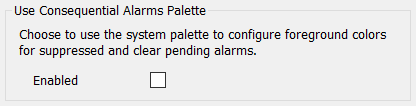
-
Either:
-
Select the Enabled check box to use the Consequential Alarm Palette foreground colors for suppressed alarms. The Alarm Suppressed and Alarm Suppression Clear Pending system colors are used in place of Alarm Severity colors when suppressed alarms are viewed on non-alarm displays such as Mimics and Objects Lists.
-
Clear the check box to use the generic Alarm Severity colors for alarms, regardless of whether those alarms are suppressed or not. Suppressed alarms are only visible on non-alarm displays, such as Mimics and Objects Lists. This is the default option.
(Exceptions might apply that result in non-alarm displays using neither of the above color sets. For example, if the entries on Mimics are configured to use a custom foreground color, or if Queries Lists have been customized so that the entries' foreground colors do not change in response to the items' status.)
-
Further Information
Alarm Suppression: see Configure any Alarm Suppression Requirements in the Geo SCADA Expert Guide to Core Configuration.