Alarm Suppression Clear Pending
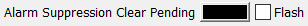
Associated with: Any item that can raise an alarm and is configured to support Alarm Suppression
The Alarm Suppression Clear Pending state is indicated by a black foreground color, by default.
When alarms are suppressed, they are omitted from alarm displays (such as the Alarm Banner and Alarms Lists). However, it is still possible to see the alarms on other displays, such as Mimics and Objects Lists.
Database items that are configured to support Alarm Suppression can be configured to have an Unsuppress Delay. This comes into force once the state of the 'parent' database item that triggered the alarm suppression stops fulfilling the suppression criteria (so presumably the situation that caused the alarm suppression no longer exists). Once the 'parent' suppression has been removed, the alarms that the 'parent' item was suppressing revert to a 'Suppression Clear Pending' state until their Unsuppress Delay expires.
If your system is configured to use the Consequential Alarms Palette, the 'Suppression Clear Pending' alarms on non-alarm displays are assigned the Alarm Suppression Clear Pending color instead of the relevant Alarm Severity color. Once the Unsuppress Delay expires, the alarms revert back to using the appropriate Alarm Severity color (providing that the alarms still exist), or the relevant state color once the alarms have been acknowledged and no longer exist. (If the alarm suppression comes back into force, the alarms revert back to using the Alarm Suppressed color (see Alarm Suppressed).)
If your system is not configured to use the Consequential Alarms Palette, the 'Suppression Clear Pending' alarms on non-alarm displays are assigned the relevant Alarm Severity color, and the Alarm Suppression Clear Pending color is not used. (This is the default on new and upgraded installations.)
(Exceptions might apply that result in non-alarm displays using neither of the above color sets. For example, if the entries on Mimics are configured to use a custom foreground color, or if Queries Lists have been customized so that the entries' foreground colors do not change in response to the items' status. This is regardless of whether or not the system is configured to use the Consequential Alarms Palette.)
Also see Alarm Suppressed.
Further Information
Alarm Suppression: see Configure any Alarm Suppression Requirements.