Ability to Specify the Window Container in which to Display or Edit a Document
When users access the context-sensitive menu on the Database Bar or Operator Documents Bar on a ViewX client in a Multi-Monitor setup, they can choose the Window Container in which they want to display or edit a document. This additional functionality is only available on ViewX clients on which:
-
A Startup Configuration File is used to launch Geo SCADA Expert in a Multi-Monitor setup
-
At least one of the Secondary Window Containers does not contain a full-screen Alarm Banner.
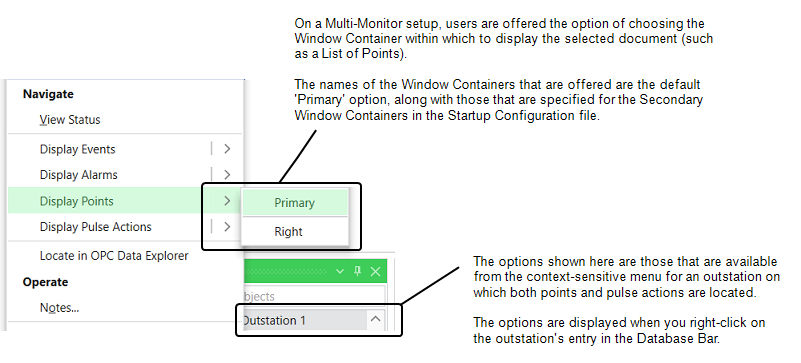
The names that are offered for the Window Containers are:
-
The default name 'Primary' for the Primary Window Container.
-
The names that are assigned to each Secondary Window Container in the Startup Configuration file. These are specified using the Name attribute, nested within each SecondaryWindowContainer element in that file (see XML Elements).
Excluded from the list of Window Containers that are offered to users are any Secondary Window Containers that are configured to show a full-screen Alarm Banner. This is specified in the Startup Configuration file by the AlarmBannerDisplayState attribute being set to 'Fill' within the SecondaryWindowContainer element (see XML Elements, and see Launch the Alarm Banner in Fill Container Mode).