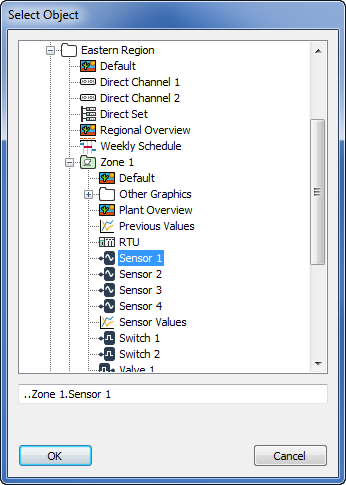You can enter a simple expression in a Data Grid cell that contains just the reference to an item in the database.
To specify a reference ID, ensure that the field Type is set to ‘Reference’ (see Specify the Field Properties), then either:
- Display the Database Bar (see Display an Explorer Bar).
- Perform one of the following:
- For the path to the property to be relative to the Data Grid’s location, drag the required item from the Database Bar into the relevant Data Grid cell.
- For the path to the property to be absolute, hold down the SHIFT key while you drag the property from the Database Bar into the required cell.
The item’s ID forms the result of the expression.
Or: