Configure the General OPC UA Subscription Properties
Use the fields at the top of the Subscription tab on the OPC UA Subscription Form to configure these properties:
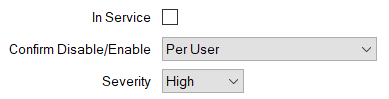
-
In Service—Use to specify whether the OPC UA Subscription item is active or inactive (see Placing an Item In Service).
If you take an OPC UA Subscription item out of service, its dependents (such as database points) also become out of service (although their configuration remains unchanged).
- Confirm Disable/Enable—Users with the required permissions can disable a subscription that is In Service, or enable a subscription that is not In Service. Such actions are performed using the Disable Subscription and Enable Subscription pick actions.
Use the Confirm Disable/Enable combo box to specify whether a confirmation dialog box is displayed whenever an operator requests that this subscription is disabled or enabled. For more information, see Requesting Confirmation of Action Requests.
You use the Disable Subscription pick action to take a subscription out of service. If that subscription is the sole means by which Geo SCADA Expert communicates with certain devices, taking that subscription out of service will also de-activate the database items that represent those devices.
- Severity—Use to specify the severity of alarms and events that are associated with the subscription. For more information about severities, see Defining Severities.
-
Area of Interest—This field is only displayed if the Area of Interest feature is enabled on your system. Use the field to specify the Area of Interest with which the item's alarms and events are to be associated (see Assign a Different Area of Interest to an Item's Alarms and Events). For further information about the Area of Interest feature, see Restrict Alarm and Event Access to Specific Areas of Interest.