Configure General DNP3 Remote Device Settings
When you create a DNP3 Remote Device item you need to configure the following general settings to identify the Remote Device and associate it with the SCADAPack x70 device.
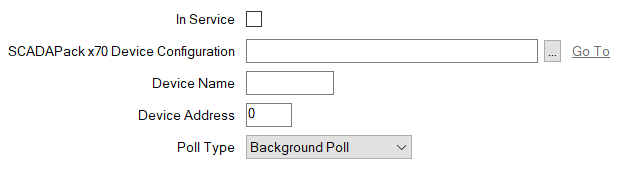
Use the check box to specify whether the DNP3 Remote Device is 'In Service' and included in the downloaded/exported configuration (see The 'In Service' Check Box and Items Taken Out of Service).
Use the field to enter the name of the SCADAPack x70 Device Configuration device with which this remote device is associated. Use the browse button to display a Reference browse window and then select the required entry from the window.
Enter a suitable name to identify the DNP3 Remote device, maximum 32 characters.
Enter the DNP3 address for the DNP3 Remote Device.
The combo box allows you to select the type of polling that the SCADAPack x70 uses with the DNP3 Remote Device.
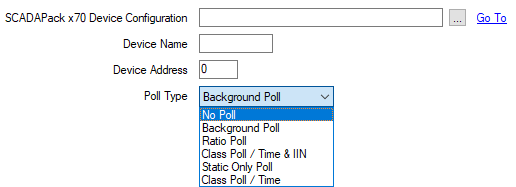
The SCADAPack x70 does not poll the DNP3 Outstation and it does not confirm unsolicited responses from the DNP3 Outstation.
Select this entry only if a remote outstation is not active. For example, if the device is being replaced, or has a known fault. When selected, the SCADAPack x70 will not scan the remote device for data; any unsolicited messages sent by the remote device will be ignored.
When this option is selected, the Poll Rate fields will be ‘grayed out’ and unavailable for use.
The SCADAPack x70 sends integrity polls to, and expects to receive unsolicited responses from, the DNP3 Outstation.
The SCADAPack x70 sends an integrity poll at the Must Poll Interval, irrespective of the communications activity between the SCADAPack x70 and the DNP3 Outstation.
The SCADAPack x70 also sends an integrity poll if it does not receive an unsolicited response from the DNP3 Outstation within the Background Poll time.
If the DNP3 Outstation sends an unsolicited response to the SCADAPack x70, the background poll is rescheduled at the Background Poll time.
The SCADAPack x70 polls the DNP3 outstation for events at the configured Event Poll Interval. The Integrity Poll Ratio defines how many event polls are issued before the SCADAPack x70 issues an integrity poll, see Configure Poll Rates for a Remote Device.
The SCADAPack x70 also processes unsolicited responses from the DNP3 Outstation.
The SCADAPack x70 uses a configured poll interval for each Class Poll, including an Integrity poll.
If the DNP3 Outstation reports events for its event classes in responses containing Internal Indication (IIN) flags, additional polls to those classes are automatically generated.
The SCADAPack x70 also processes unsolicited responses from the DNP3 Outstation.
The SCADAPack x70 sends Class 0 polls only and does not respond to the class data that is indicated as available in Internal Indication (IIN) flags from the DNP3 Outstation.
This provides a simplistic multi-controlling station interface for DNP3 Outstations that do not support multi-controlling station operation.
With this setting, events are not collected from the DNP3 Outstation.
The SCADAPack x70 uses a configured poll interval for each event Class Poll, including an integrity poll. However, it ignores the event Class Data Available Internal Indication (IIN) flag in responses from the DNP3 Outstation.
The SCADAPack x70 also processes unsolicited responses form the DNP3 Outstation.
The relevant Poll Rates are activated when you select the Poll Type, see Configure Poll Rates for a Remote Device.