Configure the Event Attributes
The SCADAPack x70 tab on the Forms of SCADAPack x70 Counter Configuration items contains an Event Attributes section. Use the section to specify the counter's limit value. Also use the section to define the circumstances in which the SCADAPack x70 device generates point value-related events and/or alerts (alarms) for the item. The ability to generate alerts only applies when using a communications protocol that supports, and is configured to enable, event generation.
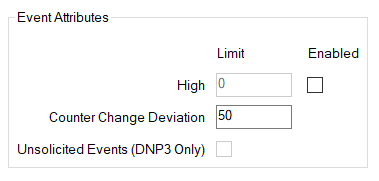
The section includes these properties:
- High—Use to specify the maximum expected value of the counter. Leave at the default of 0 if there is no high counter limit. The acceptable Limit value is any positive integer value up to 999999999 inclusive.
Regardless of whether the SCADAPack x70 device generates an event or alert, if this Counter Configuration item is associated with a protocol-specific SCADAPack x70 Counter Point, that point will inherit the counter's Limit value. You use the Point's configuration Form to define how Geo SCADA Expert responds when the counter's value reaches, or rises above, the Limit value (see the relevant Counter Point configuration section in this guide).
- Enabled—Use the check box to define whether the high limit is enabled.
Select the check box if the SCADAPack x70 device is to generate an event if the counter value exceeds the High limit. When the check box is selected, the SCADAPack x70 device will buffer the events until Geo SCADA Expert polls the device for such data. The exception to this is if the DNP3 protocol is being used for communications with the SCADAPack x70 device and that device is configured to send unsolicited messages for that particular class. If so, once a sufficient number of events have been stored in the Event Buffer, the SCADAPack x70 device will attempt to send the unsolicited message to Geo SCADA Expert. The unsolicited message will contain the events that are stored in the Event Buffer.
Clear the check box if the SCADAPack x70 device is not to generate an event if the value exceeds the High limit. This is the default setting.
- Counter Change Deviation—Use to specify the minimum amount by which the counter's value has to change in order for the SCADAPack x70 device to generate an event. The acceptable value is any positive integer value up to 999999999 inclusive. The default value is 50.
- Unsolicited Events (DNP3 Only)—Use this check box to specify whether the DNP3 Outstation spontaneously reports events to the DNP3 Controlling Station when the Counter High Limit is exceeded or the Counter Change Deviation is exceeded.
Select the check box if the DNP3 Outstation is to report events to the DNP3 Controlling Station. The SCADAPack x70 device attempts to send the event in an unsolicited message to Geo SCADA Expert. The unsolicited message is generated regardless of the number of events in the device's internal Event Buffer. When this check box is selected, the device's internal clock applies a time stamp to the event to indicate the time that it was generated. The unsolicited message might be sent immediately, or might be delayed according to the unsolicited message generation settings of the device.
Clear the check box if the DNP3 Outstation is not to report any events. This is the default setting.
For SCADA systems that are using the DNP3 protocol to communicate with the SCADAPack x70 device, the Unsolicited Events (DNP3 Only) field only applies when the relevant 'Controlling Station Point Data Class' is set to Class 1, 2, or 3 Event on the SCADAPack x70 Counter Configuration item's DNP3 tab (see Specify the Point Data Class used for DNP3 Communications).
Further Information