Specify any SCADAPack x70 Logic Requirements
Do not confuse SCADAPack x70 logic with the Logic programs that you can configure in Geo SCADA Expert. The former is used to customize SCADAPack x70 device operation, whereas the latter is used to customize aspects of Geo SCADA Expert operation.
The SCADAPack x70 tab on the Forms of SCADAPack x70 Analog, Digital, and Counter Configuration items contains a Logic section. You only need to configure the properties in this section if the point is to be used in a SCADAPack x70 Logic application that customizes the SCADAPack x70 device operation. If so, you use the SCADAPack x70 Logic Editor provided with SCADAPack RemoteConnect configuration software to develop the required SCADAPack x70 Logic application. You can then use the Import from RemoteConnect pick action to import the SCADAPack x70 Logic application into the Geo SCADA Expert database. You then use the Download Configuration pick action to download it to, and get the logic running in, the SCADAPack x70 device. Alternatively, you can use RemoteConnect to write the configuration into the SCADAPack x70 device and then use the Upload Configuration pick action to upload the configuration into Geo SCADA Expert.
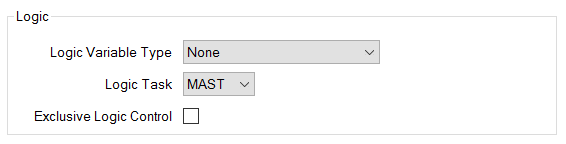
The Logic section contains the following properties:
The values of the Logic Variable Type property and the Logic Task property on each of the SCADAPack x70 Analog, Digital, or Counter Configuration items have to match the settings that are defined in the imported or uploaded SCADAPack x70 Logic application. If these settings do not match, a validation error is generated. Also see information about the Name property in Properties that are Common to Configuration Items.
- Logic Variable Type—Use to specify the pre-defined logic variable with which the point is associated. The default is 'None'; the other options vary, depending on the point type.
- None—Use for points that provide system information, status information, or counter information and are not used in SCADAPack x70 logic.
- Analogs:
- T_SPx70_INT
- T_SPx70_UINT
- T_SPx70_DINT
- T_SPx70_REAL
- T_SPx70_ADV_ANALOG
- Digitals:
- T_SPx70_ADV_DIGITAL
- T_SPx70_BOOL
- Counters:
- T_SPx70_UDINT
- T_SPx70_ADV_COUNTER
For information about the attributes that are exposed with each logic variable type, see the documentation provided with the SCADAPack x70 Logic Editor. (The Logic Editor is supplied with SCADAPack RemoteConnect configuration software).
- Logic Task—Use to specify the logic task in which the input acquisition or the output update takes place. Choose from:
- MAST—The main task that typically executes the majority of logic in the SCADAPack x70 Logic application.
- FAST—An optional time-triggered task that executes short duration time-sensitive logic at a higher priority than the MAST tasks.
- AUX0—An optional auxiliary task that executes slower, less important background logic at a lower priority than logic in the MAST tasks.
- AUX1—An optional auxiliary task that executes slower, less important background logic at a lower priority than logic in the MAST or AUX0 tasks.
For more information about the task types, task execution phases, and so on, see the documentation provided with the SCADAPack x70 Logic Editor. (The Logic Editor is supplied with SCADAPack RemoteConnect configuration software).
- Exclusive Logic Control—Select this check box if the point is to be under the exclusive control of the logic application. Only the SCADAPack x70 Logic application can update the point; requests from other sources (such as Geo SCADA Expert) are blocked.
Clear the check box (the default) for the point to be written to from multiple sources. For example, from a SCADA system (such as Geo SCADA Expert), or a SCADAPack x70 Logic application.
Further Information
SCADAPack x70 Logic: see the documentation provided with the SCADAPack x70 Logic Editor. (The Logic Editor is supplied with SCADAPack RemoteConnect configuration software).
Import SCADAPack x70 Logic into Geo SCADA Expert from RemoteConnect: see Import from RemoteConnect.
Upload SCADAPack x70 Logic into Geo SCADA Expert from the SCADAPack x70 device: see Upload Configuration.