Geo SCADA Expert logs (stores) events in its Event Journal. To view the events, users display an Events List (see Events Lists). You can use the Events section of the Geo SCADA Expert Server Configuration Tool to define which columns are included in the Events List. This is useful when you only want the Events List to display specific information.
To define which columns are shown on the Events List:
- Access the Geo SCADA Expert Server Configuration Tool.
- Expand the System Configuration branch.
- Select the Events entry to display the Events List section.
- Use the column lists and the buttons to define which columns are included and the order in which they are displayed:
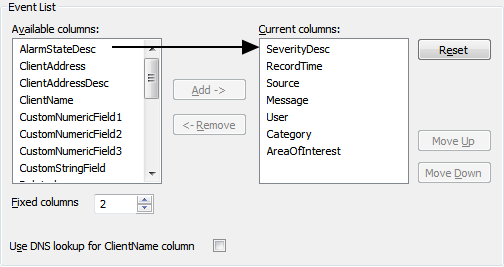
- Select a column from one of the lists.
- The Available Columns list shows those columns that are not currently included on the Events List.
- The Current Columns list shows those columns that are included on the Events List.
- Select the Add button to add the column to the Current Columns list or select the Remove button to add the column to remove the column from the Current Columns list and place it in the Available Columns list.
- Change the order of the columns on the Events List by selecting a column in the Current Columns list and then selecting the Move Up or Move Down button. The top column is shown on the left of the Events List and the bottom column is shown on the right, with the other columns being shown in order from left to right.
- Use the Fixed Columns spin box to choose the number of columns that cannot be re-sized on the Events List. For example, if the setting is 2, the first 2 columns will be fixed so that they cannot be re-sized.
If you have made a mistake, you can set the columns back to their default settings by selecting the Reset button.
- Select the Use DNS lookup for ClientName column check box if you want to display the client name in the ClientName column, when it is included in query results. By default this option is not selected and only the client IP address is displayed if the ClientName column is included in query results.
warning
the system may become unresponsive and clients disconnected
This option should not be used for large networks. Users should be made aware of the possible impact on the system network if this option is selected.Failure to follow these instructions can result in system failure and result in death, serious injury, or equipment damage. - Right-click on the system icon in the tree-structure, and select the Apply Changes option to apply the changes.
Now that you have set the Events List columns, you can either proceed to configure other Event Journal settings (see Historic Configuration Settings) or you can continue with the server configuration.