You can replace user-created text in Geo SCADA Expert with alternative (or translated) text. To do this, you need to create a Translation Dictionary which contains the user-created text and associated translations. You then mark the text in Geo SCADA Expert that you want translated and Geo SCADA Expert will perform a search and replace using the Translation Dictionary.
There are two types of Translation Dictionary you can create: A File Translation Dictionary or an In-Database Translation Dictionary. For more information on which type will meet your specific needs, see Introduction to the Geo SCADA Expert Translation Dictionary.
To define the type of Dictionary you want to use:
- Display the Database Bar (see Display an Explorer Bar).
- Right-click on the Root Group (System icon) in the Database Bar.
A context-sensitive menu is displayed. - Select the Edit Properties option from the menu. (Alternatively, you can select the Properties option for the System from another display, such as a Mimic that contains a context-sensitive menu for the System.)
The System Form is displayed. - On the System Form, select the Dictionary tab.
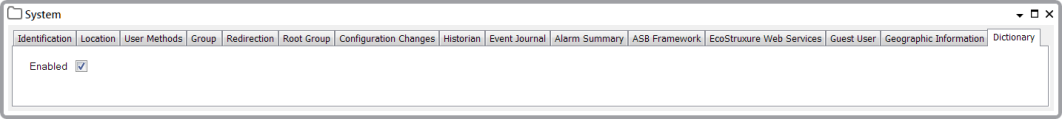
-
To specify that you want to use an In-Database Directory, check the Enabled check box.
To specify that you want to use a File Translation Directory, clear the Enabled check box.
- When you have configured the Enabled setting, save the Form.