The Edit tab contains the following command groups:
- Save
- Clipboard
- Export
- Undo / Redo
- Design
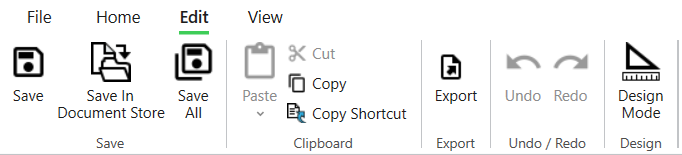
The Save, Clipboard and Undo /Redo groups include commands that mainly apply to users with higher security permissions. The exception to this is the Save in Document Store command, which you can use to Add a Copy of a Document to your Operator Document Store.
Copy and Paste limitations apply when you are using a Virtual ViewX client (see Use Copy and Paste in Virtual ViewX).
The Export group includes the Export command. You use this command to export data from Queries
The Design group includes the Design Mode command, used by high-level users to switch between Run Mode and Design Mode while configuring database items.