Associated with: Any item that is assigned as another item’s ‘Parent Alarm Object’
Security permission required to access this pick action: Read
Select this pick action to display a Queries List of currently suppressed ‘child’ items. An item is suppressed while the status of this ‘parent’ database item fulfills particular criteria that is configured to suppress alarms on the ‘child’ database items. (For example, due to this 'parent' item having a currently active alarm that triggers the alarm suppression, or due to the value of a particular property on this 'parent' item fulfilling the alarm suppression criteria.)
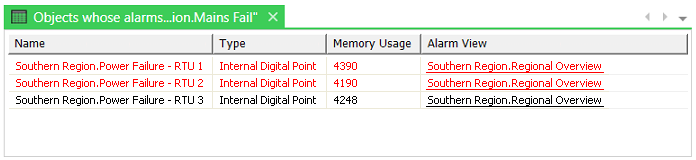
The List includes the currently suppressed ‘child’ items, regardless of whether those items themselves have alarms or not. The List is populated while the parent suppression is in force. The List remains populated once the parent item's status no longer fulfills the suppression criteria, while any associated Unsuppress Delay following that suppression is still in force.
While the alarms of the 'child' items are suppressed, you can assess their suppression status by viewing the Suppression Status and Suppressing Parent status attributes on the Status displays of the 'child' database items.
The List is empty if the selected ‘Parent Alarm Object’ item is not currently suppressing any ‘child’ items. (In other words, if the parent item's status does not fulfill the specific criteria that is configured to suppress alarms on any ‘child’ items, and any Unsuppress Delay has expired.)
Geo SCADA Expert's alarm suppression feature is designed to avoid ‘flooding’ the system with alarms that are a natural consequence of other alarms or expected situations. For more information, see Alarm Suppression.