This example demonstrates how a User Roster might be used to redirect alarms ‘out of hours’ to whichever engineer is ‘on duty’ at the time.
Example:
A company employs three on-call engineers to respond to any alarms that are raised ‘out of hours’. The on-call engineers work on a roster basis, with only one of the engineers being on-call at a time.
Alarms that are raised at the control room during working hours are redirected out of hours to the pager of whichever on-call engineer is on duty. The engineer then assesses the situation and takes the appropriate action.
A User Roster is used to redirect alarms ‘out of hours’. The user accounts of the three on-call engineers are referenced from the User Roster:
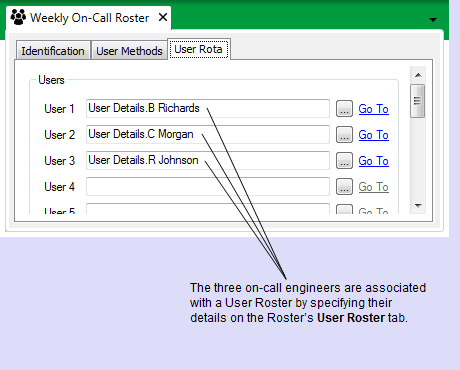
The User Roster is associated with a Pager Action (named ‘On-Call Pager’).
The message that the Pager Action is to send to the pager of the on-call engineer is specified in the Pager Message field on the Pager Action Form:
Alarm Associated with %ASource%, on %OOutstationId.Name%
The message includes trip codes that are replaced by specific alarm content whenever ClearSCADA sends a pager message using that Pager Action:
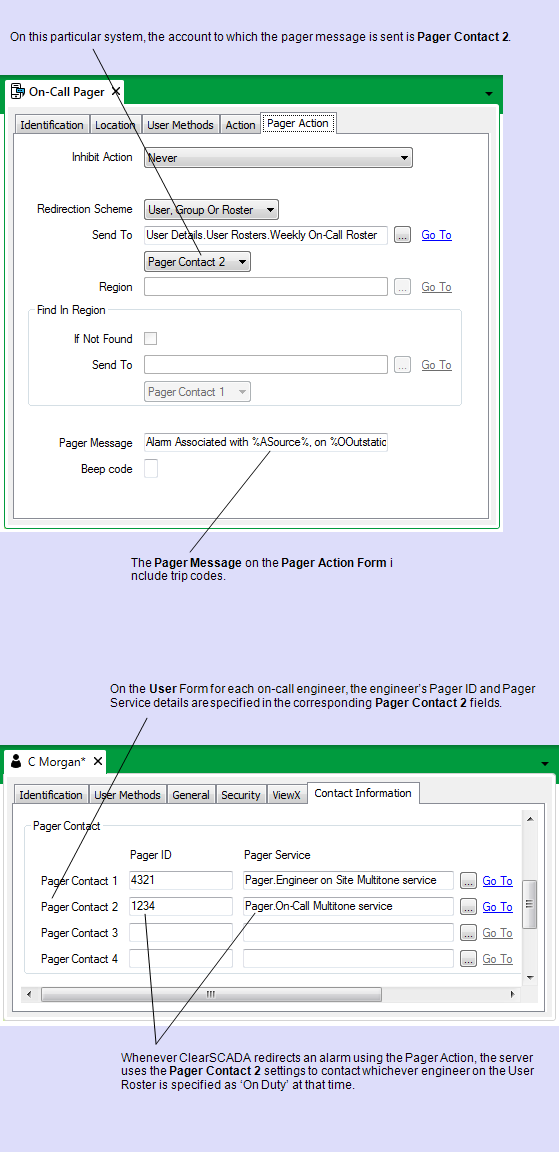
On the Form for each Group of database items for which alarms are to be redirected, the Action field on the Redirection tab is used to specify the On-Call Pager Action as the required redirection action:

As the on-call engineers are only on duty ‘out of hours’ (in this case, between 18:00hrs and 08:00hrs, when the control room is unmanned), this time period is specified using the Active From and Active To fields on the Form for each Group of database items:
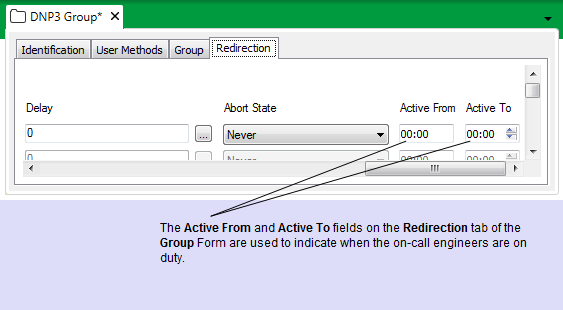
At the end of each working day, the Control Room Manager selects the User Roster’s Set Duty User pick action to specify which of the on-call engineers is on duty that night.
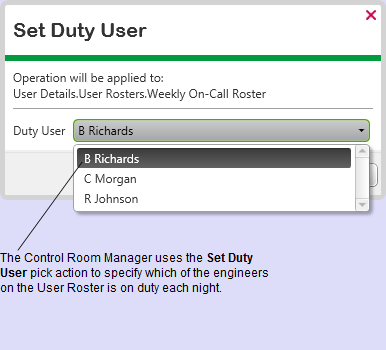
If any alarms are raised overnight, ClearSCADA redirects those alarms to the Duty User’s pager.
Further Information
Configure the User Roster Properties.
Define the Pager Action Details.
Trip Sequences Supported by Redirection Actions.
Use Trip Sequences to Include Geographical Information.
Specify a user’s pager contact details: see Define the E-Mail, Pager, and Voicemail Contact Settings for a User in the ClearSCADA Guide to Security.
If your ClearSCADA system is running the Pager driver and is configured to send and receive SMS messages, ClearSCADA can be configured to enable users to trigger actions remotely via SMS. So, for instance, on receipt of an SMS alarm message generated using a Pager redirection action, a user might opt to trigger an action remotely to correct the cause of the alarm. For more information, see the ClearSCADA Guide to the Pager Driver.