Inset Window
An inset window is a floating document window that can be launched from another document window. Mimics can be configured to provide access to other Mimics and can be configured to display those target Mimics in one of several ways, including as inset windows.
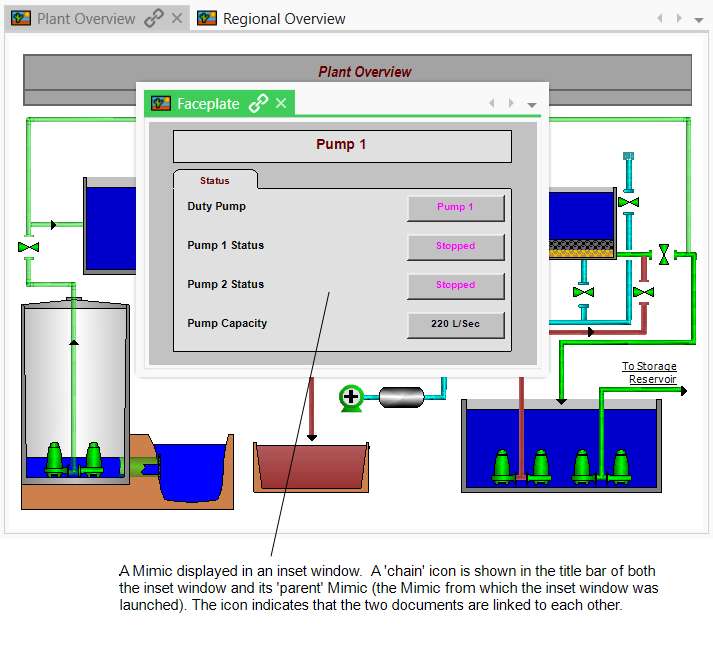
You can drag an inset window to a different location if required. You can also resize the window. You can interact with the content in the inset window as you would if it was in an ordinary document window. For example, you can Zoom In and Zoom Out, or pan across to view a section of the Mimic that is not currently on view in the inset window.
A 'chain' icon ![]() is shown in the title bar of both the inset window and the 'parent' document window from which that inset window was launched. The icon indicates that the two windows are linked to each other. You can close an inset window individually. If you close the parent window, any inset window(s) that are open and linked to the parent window will also close.
is shown in the title bar of both the inset window and the 'parent' document window from which that inset window was launched. The icon indicates that the two windows are linked to each other. You can close an inset window individually. If you close the parent window, any inset window(s) that are open and linked to the parent window will also close.
An inset window can itself contain other inset windows. When it does so, the inset window is the 'parent' of those inset window(s), each of which will include a 'chain' icon in the title bar. You can interact with, move and resize, child inset windows in the same way as other inset windows. You can close a child inset window individually. If you close a 'parent' inset window, the child inset window(s) will also close. If you close the 'parent' document window, any inset windows and nested ('child') inset windows that are linked to that 'parent' document window will also close.
Configure a Mimic to Display another Mimic in an Inset Window
There are several ways in which you can configure a Mimic to provide access to another Mimic, and launch that other Mimic in an inset window. See the following sections for more information:
- Creating a Hyperlink that Displays in an Inset Window
- Using the Pick Action Wizard to Create a Hyperlink
- Using Animations to Create a Hyperlink
- Use Script (see Show Another Display in an Inset Window).
Further Information
Use the arrow buttons in the title bar of an inset window or document window: see Document Window.
Use a Mimic to Display another Mimic.
Understanding Hyperlinks and 'Chained' Displays.
Hyperlinks that Define Values for Mimic Parameters on a Target Mimic.