When creating an Alarm Banner script, you need to write the required code in the Global Script Editor. To display the Global Script Editor:
- Log on to ViewX as a User that has the Configure permission for the system on which you want to create the script (the 'Root' Group).
- Display the Database Bar (see Display an Explorer Bar).
- In the Database Bar, right-click on the Root Group (the System icon) to display its context sensitive menu.
- Select the Edit Global Script option to display the Script Editor.
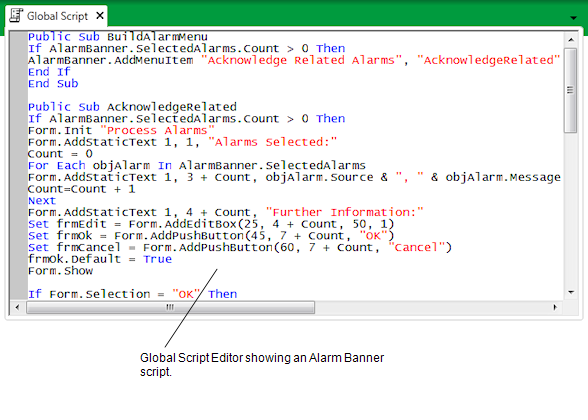
Once the Global Script Editor is displayed, you can type in the code for your new script or amend the code of any existing script as required.
Further Information