When users on ClearSCADA clients perform searches on historic data (Alarm Summary, Configuration Changes, Event Journal or Historic data), the section of data that is required for the search is loaded from disk into the cache on the ClearSCADA server. The search is then performed on the data in the cache. For example, when a user filters a point's Historic List for values that were reported in the last 2 hours, the file containing the point's historic data is loaded into memory.
The data cache is an amount of memory dedicated to the storage of data. The data is stored in the cache when:
- It is first reported to the system. New data is temporarily stored in the data cache for a short period before being written to disk, (60 seconds by default, but this is adjusted automatically by ClearSCADA). The process of writing data stored in the cache to disk is called ‘flushing’.
- It meets the search criteria set by a user currently working on the system (for example, a user who is using the Events List to search for events that occurred within a specific time frame).
New data being flushed to disk usually has a negligible impact on the performance of a ClearSCADA system. Data searches, however, can affect system performance. This is because the cache is used to store the data that is currently being queried by users—if there are multiple users querying different data, the data that matches the criteria for those searches has to be loaded into the cache (at the same time). This can cause the cache to become overloaded, and as a result, system performance becomes slower.
If multiple users are querying the same data, the cache contains one copy of that data—the data is loaded into the cache and shared. However, if the users’ searches require different data, the data for each separate search has to be loaded into the cache.
To specify the Cache size:
- Access the ClearSCADA Server Configuration Tool.
- Expand the Historic Configuration branch.
- Select the historical data type you require, Alarm Summary, Configuration Changes Auditing, Event Journal or Historic Data.. The fields differ, depending on the type of historic data:
 Alarm Summary, Configuration Changes and Event Journal data
Alarm Summary, Configuration Changes and Event Journal dataThe above types of data each use a single amount of cache (one amount for Alarm Summary, another amount for Configuration Changes Auditing data, and another amount for Event Journal data).
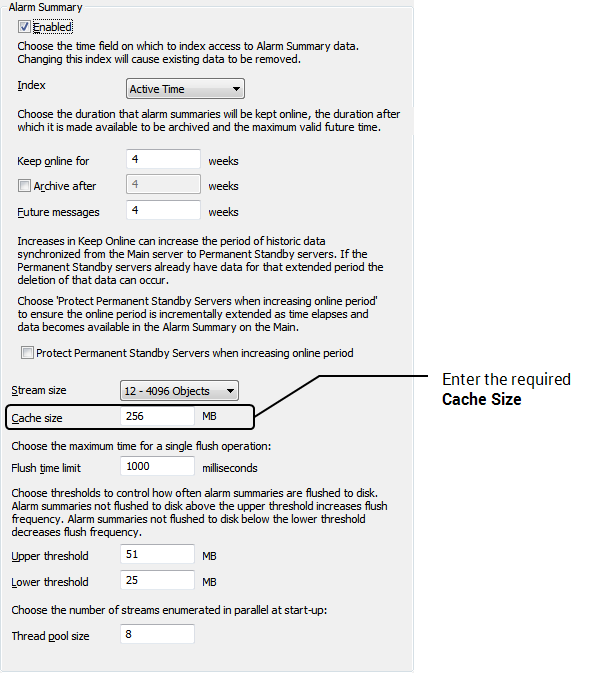
Enter the required Cache Size. For many systems, the default setting of 256 MB is appropriate. However, if your system is experiencing server load problems and the Cache Size needs to be adjusted, you can alter the Cache Size settings as required.
If your system experiences performance issues when performing historic data searches, you may need to calculate a Cache Size that is appropriate to your system. If increasing the Cache Size does not resolve the performance issue, you may need to reduce the amount of events that are being logged—see Diagnose and Resolve the Server Load Problems for more information.
 Historic Data
Historic DataYou allocate a cache amount for each type of historic data:
- Raw (unprocessed historic data)
- Modified (historic data that has been manually altered)
- Annotation (historic data that has an annotation)
- Suppression (historic data for an item that was suppressed at the time the historic data was recorded).
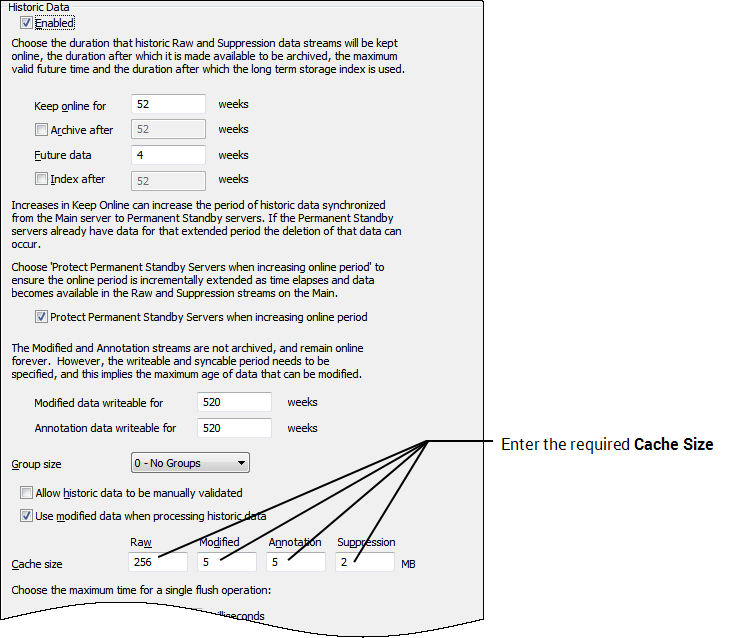
Enter the required Cache Size in the Raw, Modified, Annotation and Suppression fields. For many systems, the default settings of 256 Raw, 5 Modified, 5 Annotation, and 5 Suppression are appropriate. However, if your system is experiencing slow performance due to the server load and the Cache Size needs to be adjusted, you can alter the Cache Size settings as required:
- Apply the changes to the server.
For information about calculating the appropriate Historic Cache Size for your system, see Slow Performance of Historic Displays.
- On 32 bit systems, the maximum combined size for the Historic cache and the Event Journal cache should not exceed 400MB. For example, you can allocate 200MB to the Event Journal Cache and 200MB to the Historic cache, or you can set the caches to other sizes as long as they are 400MB or less in total.
- On 64 bit systems, you can increase the Cache Size to any size as long as the server has that amount of RAM available.
On many systems, the default settings for the Cache Size, are appropriate and do not need to be altered. However, if memory usage is causing performance issues on your system, you may want to adjust the cache size and the flush limit and threshold settings (see Configuring the Cache Flush Time and Threshold Limits).
If increasing the Cache Size does not improve performance to the required level, you may need to reduce the amount of events that are being logged—see Diagnose and Resolve the Server Load Problems.