Use an Advanced OPC String Point to map an item within the OPC DA server to a string point in the Geo SCADA Expertdatabase. The item needs to have a suitable data type for a string point to map text strings into Geo SCADA Expert.
Most data types can be converted to a string.
Configure the properties of each String point using the fields on the Advanced OPC String Point Form.
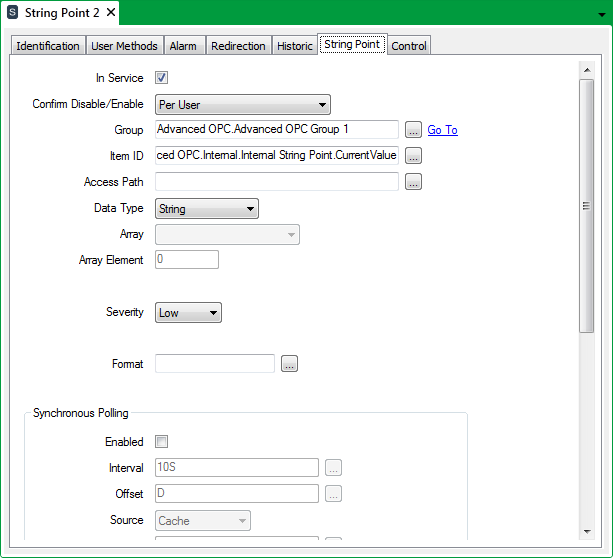
This section covers configuration of the string-specific properties on the String Point tab of the Form.
Use the String Point tab to:
- Configure Common Point Properties
- Specify the Format Settings, (see Format Settings).
- Configure Synchronous Polling.
This section can only be configured if the servers associated with this point are configured with a synchronous read type.
- Configure Confidence Polling.
- Configure Configure Point Sampling (OPC DA 3.0 only)
For information on the Control tab, see Define the Control Settings for a String Point and see Update an Output Point Value on Successful Action in this driver guide.
Properties on other tabs are common to many points, see Tabs on Point Forms in the Geo SCADA ExpertGuide to Advanced Drivers.