Specify the Model and Type of Radio Unit
The type of diagnostics data that Geo SCADA Expert can retrieve from a Trio radio varies, depending on the radio series and the type of radio unit.
Use the first Model combo box on the Radio tab to specify the radio series, and then use the combo box immediately below it to specify the radio's function in the network (Base, Remote, and so on). The options that are available for the second combo box vary, depending on the radio series chosen in the first combo box.
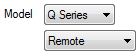
The options that are chosen for both combo boxes affect:
- The availability of the Second Unit Serial Number field on the Radio tab (see Specify the Serial Number of the Second Base Radio in a Hot-Standby Pair)
- The PIC options that are available for the points that are associated with the radio (see Configure the Common Point Properties)
- The number of Polling Intervals (see Define the Data Polling Intervals).
Further Information
Trio Radio Series Supported by the Advanced Trio Diagnostics Driver.