The Geo SCADA Expert DNP3 driver is capable of issuing DNP3 event polls for specific DNP3 items, in addition to Class polls (see Specify When Geo SCADA Expert Performs Class Polls).
Use the fields within the Event Scanning section of the DNP3 tab to specify the frequency at which Geo SCADA Expert performs DNP3 Event polls:
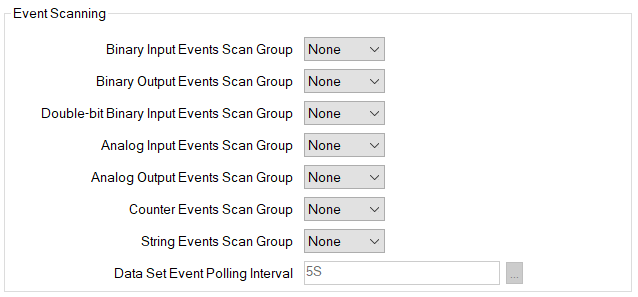
Use each combo box to specify a Scan Group. The update frequency of each Scan Group, and the frequency with which Geo SCADA Expert performs each DNP3 Event poll, is determined by the corresponding Scan Group property, configured on the DNP3 Channel Form (see Configure the Scan Group Intervals).
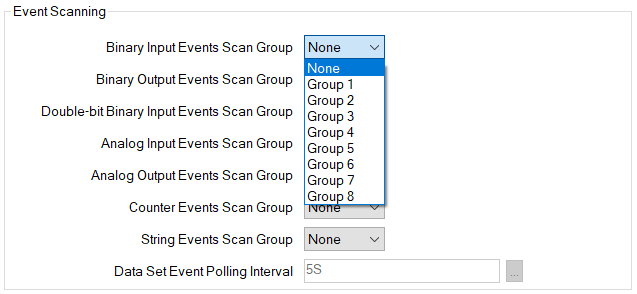
Specify the Scan Group that the driver uses to poll for binary input events.
Specify the Scan Group that the driver uses to poll for binary output events.
Specify the Scan Group that the driver uses to poll for double-bit binary input events.
Specify the Scan Group that the driver uses to poll for analog input events.
Specify the Scan Group that the driver uses to poll for analog output events.
Specify the Scan Group that the driver uses to poll for counter events.
Specify the Scan Group that the driver uses to poll for string events.
Specify how frequently Geo SCADA Expert should poll the outstation for data set events.
DNP3 Event Scanning requires DNP3 Level 2 support at the outstation. If the outstation does not support DNP3 Level 2, set these fields to ‘None’. For most point types (other than String points), there are device attributes that indicate whether the outstation supports events for a particular point type.