Some driver-specific settings need configuring on the server by a system administrator when a system is first installed. These settings are configured using the Geo SCADA Expert ServerConfiguration tool. For information on accessing theGeo SCADA Expert ServerGeo SCADA Expert ServerConfiguration tool,see Configuring Advanced Driver Server Settings in the Geo SCADA Expert Guide to Advanced Drivers.
This section explains the properties on the Lufkin SAM section of the tool. These settings are in addition to those that apply to the Lufkin SAMS driver's 'parent' driver. For information on those settings, see Configuring Advanced Modbus Server Settings in the Geo SCADA Expert Guide to the Advanced Modbus Driver.
When the Lufkin SAMS driver is installed on a Geo SCADA Expert system, a system administrator should:
- Use the check box on the Lufkin SAM section of the Server Configuration tool to specify whether Geo SCADA Expert combines Modbus read requests when using Lufkin extended addressing. (When combining Modbus requests, Geo SCADA Expert sends multiple read requests one after the other, without waiting for a response until it has sent the last read request.)
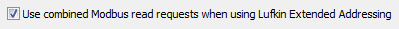
Select the check box for Geo SCADA Expert to combine the Modbus read requests that it sends to controllers with addresses greater than 247, in order to retrieve large data blocks in a single request. (Lufkin SAMS controllers with addresses in the range 248 to 2295 use the Lufkin extended Modbus addressing scheme, which supports the combining of multiple read requests.) With the check box selected, Geo SCADA Expert will issue to such controllers up to 20 Modbus requests in a single request, so that the read requests are sent one after the other without waiting for a response between requests. (Be aware that a full set of dynacard data might be obtained from up to 3080 Modbus registers, which can be retrieved in just over 20 Modbus requests.)
Clear the check box if the Modbus network tends to experience problems that causes communications interruptions (so requiring Geo SCADA Expert to retry requests that it sends to the controllers). With the check box clear, Geo SCADA Expert sends Modbus read requests individually, regardless of the controller address. This might result in Geo SCADA Expert taking slightly longer to read data back a large quantity of data from a Lufkin device, but should help to ensure that register blocks are read in the correct order, even if some read requests have to be retried due to communications interruptions.
- Apply the changes to the server.
- If the driver is currently running on the server, restart the driver for the changes to take effect.
ATTENTION: This driver is an extension driver. To restart an extension driver, you restart its 'parent' driver. As such, any other extension drivers that are supported by the 'parent' driver, and that are running on your system, will also be restarted.
- Repeat the procedure for each server on the system, other than Permanent Standby servers.
Further Information
Lufkin extended Modbus addressing: see Specify the Controller Address.