When a similar point property exists in an OPC data source, the OPC XML-DA Client driver can retrieve the value of that property directly from the OPC data source. For example, for an OPC XML-DA analog point, the driver can retrieve the values of the Full Scale and Zero Scale properties from the OPC data source for that point. Retrieving the value of a configuration property in this way avoids the need for engineers to specify the property manually within the Geo SCADA Expert database.
The OPC XML-DA Client driver retrieves the values of any point properties that are enabled for retrieval, when it first connects to the specified OPC data source.
Use the Configuration Properties section of the OPC XML-DA tab to specify which property values the OPC XML-DA Client driver is to retrieve for an analog or digital point, and the IDs that identify each of those properties in the OPC data source.
For each configuration property, either:
- Select the corresponding check box if the OPC XML-DA Client driver is to retrieve the property value from the OPC data source. Specify the property ID in the adjacent field.
- Clear the check box for any property for which the OPC XML-DA Client driver is unable to retrieve a value. For example, clear the check box for a property if the OPC data source does not have a correlating configuration property.
The configuration properties that the driver can retrieve vary, depending on the point type. For analog points, see Define which Configuration Properties are Retrieved from an OPC Source. For digital points, see Define which Configuration Properties are Retrieved from an OPC Source.
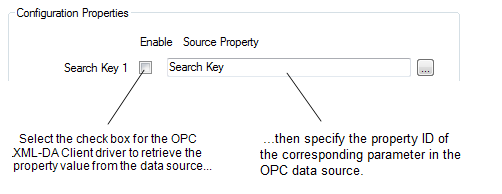
Further Information