Geo SCADA Expert communicates with SCADAPack 50 devices by using the Global System for Mobile Communications (GSM) network and Short Message Service (SMS) messages. For more information about the GSM network and SMS, see Short Message Service in the Geo SCADA Expert Guide to Advanced Drivers. For information about opening and maintaining a GSM account, see Opening and Maintaining Your Geo SCADA Expert GSM Network Account.
The illustration below shows a typical setup between Geo SCADA Expert and a SCADAPack 50 device:
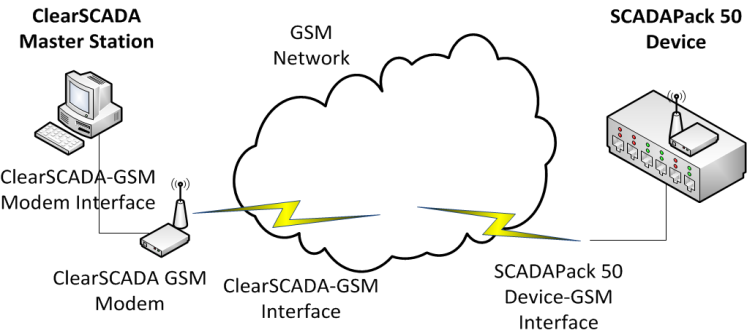
The link between Geo SCADA Expert and a device is not permanent or direct.
The Geo SCADA Expert master station connects to one or more GSM Hayes-compliant GSM modems by serial link. The device incorporates a GSM modem with a SIM card which provides the device with a GSM telephone number. The device sends data and diagnostic information (such as the battery voltage level) to Geo SCADA Expert in SMS messages.
Geo SCADA Expert uses SMS messages to send device configuration changes and to send actions, such as resetting the device clock. When the device receives an SMS message from Geo SCADA Expert, it sends a confirmation message back in response.
The SCADAPack 50 device is suited to remote, isolated sites, as it is not dependent on a site’s power supply or infrastructure. In these locations, the GSM network may represent the only option for communication. However, you should be aware of the following:
- GSM reception may not be good enough for consistent communication.
- There is no certainty that the GSM network will deliver an SMS message. It will only make "best efforts" to do so.
- There may be a delay between when you send an SMS message and when the GSM network delivers it. You cannot count on the GSM network to deliver data or configurations immediately.
- You can specify a validity period (or expiry period) for an SMS message, after which the GSM network will delete the message if it is undelivered. The validity period affects communication between Geo SCADA Expert and the device (see Specify a SCADA-Sent SMS Validity Period).
- The quality of service can vary between GSM network service providers. You should consider carefully which provider you use. It may also be beneficial to use SIM cards that are specifically designed for use in data loggers.
- SMS messages can only be a maximum of 160 characters in length. Therefore, when you set Geo SCADA Expert properties that require you to enter text (such as the Outstation Name or the Point Identity), you should keep the size of these entries as short as possible. Both Geo SCADA Expert and the device will often divide data or a configuration across many SMS messages. The GSM network may deliver these SMS messages in an arbitrary order, or even not at all. This could be especially critical when Geo SCADA Expert sends a new configuration to a device. The GSM network may not deliver the whole of the new configuration, or it may not deliver parts of it immediately. Geo SCADA Expert takes this into account when it creates the SMS messages for a specific download to the device. However, Geo SCADA Expert cannot coordinate multiple configuration downloads. Therefore, you should not send a new configuration to a device until you have received a confirmation response that the device has received any earlier configurations (see Download Configuration) and (see Allow Next Configuration).
The device processes each individual SMS message as soon as it arrives. Therefore, the device may carry out a partial configuration if it does not receive all of the SMS messages that comprise a configuration download from Geo SCADA Expert.
NOTICEINOPERABLE DEVICE
The GSM network may deliver SMS messages to the device in an arbitrary order, or even not at all. Therefore, you should not send a new configuration to a device until you have received a confirmation response that the device has received any earlier configurations.Failure to follow these instructions could critically affect the operation of the device. To restore operation, a site visit may be necessary. - The device is battery powered. This means that it has to limit power consumption. To do this, it mostly operates in Sleep mode, which is a low-power mode in which the device is mostly inactive. The device will awake periodically to record, send and receive data, but will generally only remain awake long enough to record and send data. However, you can help the device to receive SMS messages by setting a Reception SMS Time (see Specify the Device Configuration System Options). This will extend the awake time. You may especially need to do this in areas of poor GSM reception or in a roaming situation. You should carefully balance setting a sufficiently long awake time with the need to conserve power.
- When you enter cell phone telephone numbers in Geo SCADA Expert or in Kervisu, you should use the appropriate format for the network. For example, this might be the international number convention - a typical number might be +447867512345.
- A SIM card has only one telephone number (see Short Message Service in the Geo SCADA Expert Guide to Advanced Drivers). Therefore, redundancy is not possible: you cannot send SMS messages from the device to two GSM modems on a single Geo SCADA Expert server.
- If there are a lot of devices in your Geo SCADA Expert system, you should carefully consider the ratio between the number of local Geo SCADA Expert GSM modems and the number of devices. You should arrange that GSM modems are available to the GSM network for as long as possible and do not become overloaded with incoming SMS messages.
- The Geo SCADA Expert SCADAPack 50 driver allows you to add a Data Message Token to SMS messages for use by bulk SMS messaging services (see Specify the Device Configuration GSM Options). However, Geo SCADA Expert does not currently support bulk SMS service functionality. For more information about bulk SMS messaging, see Short Message Service in the Geo SCADA Expert Guide to Advanced Drivers.
- You can send and receive SMS messages as binary-encoded messages or as text mode messages. NOTICE
INOPERABLE GSM MODEM
If a Geo SCADA Expert GSM modem in your system will receive binary-encoded SMS messages from a device, then you need to select the SMS in PDU Mode check box for the channel that the GSM modem uses (see Define the GSM SMS Settings for a Channel in the Geo SCADA Expert Guide to Advanced Drivers). If you do not, the Geo SCADA Expert GSM modem will not deliver these messages to Geo SCADA Expert; it will store them. As a result, the GSM modem's memory may become full and the GSM modem may become inoperable. If a GSM modem is inoperable, this will mean that none of the devices that use that GSM modem will be able to communicate with Geo SCADA Expert.Failure to follow these instructions can result in an inoperable GSM modem.