Perform this procedure after you Configure a Test SCADAPack 50 Digital Point.
- Create a new outstation database item in the SCADAPack 50 Test group and call it
OutstationMyPhone(see Add a Driver-Specific Item to the Database in the Geo SCADA Expert Guide to Advanced Drivers). - In the Database Bar, select the SCADAPack 50 Test.OutstationMyPhone database item.
The SCADAPack 50 Test.OutstationMyPhone Form is displayed.
- Select the Outstation tab.
- Select the In Service check box.
- Allocate the outstation to an Outstation Set. To do this, use the Outstation Set browse button to display a Reference browse window, then select the SCADAPack 50 Test.Outstation Set entry from the window.
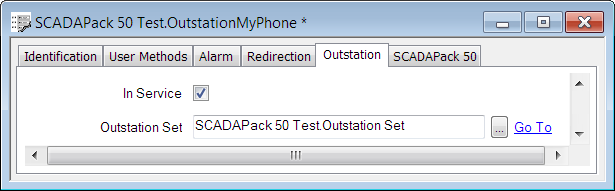
- Select the SCADAPack 50 tab and specify the following properties:
- Telephone Number—Enter the telephone number of your cell phone. Use the required format for the Geo SCADA Expert GSM modem (for more information, see the modem documentation). For example, +4478675123.
- Outstation Name—Enter
Phone. This name is for test purposes.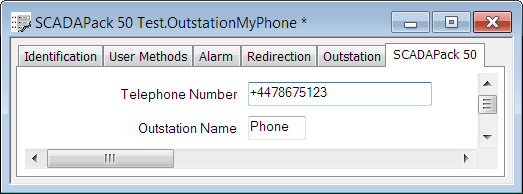
- Save the property settings (see Saving Configuration Changes in the Geo SCADA Expert Guide to Core Configuration) and close the SCADAPack 50 Test.OutstationMyPhone window.
- Create a new digital point database item in the SCADAPack 50 Test group and call it
Digital PointMyPhone(see Add a Driver-Specific Item to the Database in the Geo SCADA Expert Guide to Advanced Drivers). - In the Database Bar, select the SCADAPack 50 Test.Digital PointMyPhone database item.
The SCADAPack 50 Test.Digital PointMyPhone Form is displayed.
- Set the following properties (leave the other properties at their default settings):
- In Service—Select the check box to activate the point.
- Outstation—Use the browse button to display a Reference browse window, then select SCADAPack 50 Test.OutstationMyPhone from the window.
- Point Identity—Choose the Device Point V2 combo box option.
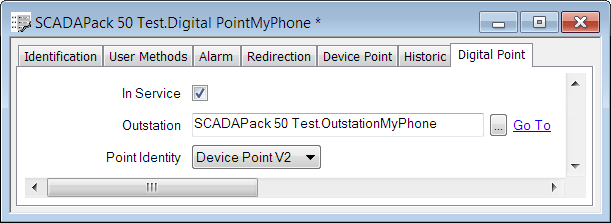
- Save the property settings (see Saving Configuration Changes in the Geo SCADA Expert Guide to Core Configuration) and close the SCADAPack 50 Test.Digital PointMyPhone window.
- Send a text message from your cell phone to the Geo SCADA Expert GSM modem:
- An example text message format might be: Testing <Date>.<test number>
- An example text message might be: ‘Testing 20130102.01’.
Proceed to Check that Geo SCADA Expert Received Your Cell Phone Test Message.