If Geo SCADA Expert has not received the SMS message that you sent from a cell phone (see Send an SMS Test Message from a Cell Phone to Geo SCADA Expert), you may need to set additional Geo SCADA Expert properties.
To set additional PSTN GSM modem properties:
- In the Database Bar, select the SCADAPack 50 Test.Channel database item.
The SCADAPack 50 Test.Channel Form is displayed.
- Select the PSTN tab.
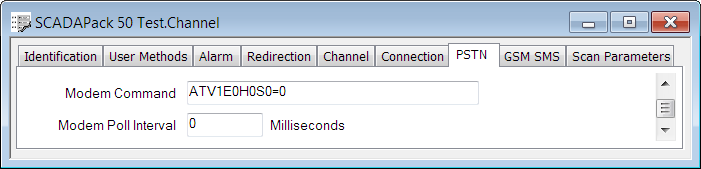
- If the SCADAPack 50 driver is in a continual alarm state, and the GSM modem connected to Geo SCADA Expert is switched on and connected, use the Modem Command field to change the sequence of commands that initialize and enable the modem. Contact Schneider Electric Support for further help.
- We recommend that you set the Modem Poll Interval to
120000. This is the time interval (in milliseconds) that controls how often Geo SCADA Expert performs routine actions, such as:- Checking that the Geo SCADA Expert GSM modem is connected to its local channel
- Obtaining unread, newly received messages from the Geo SCADA Expert GSM modem's storage, to process expected messages, or discard and log unexpected messages.
- Save the property settings (see Saving Configuration Changes in the Geo SCADA Expert Guide to Core Configuration).
To set additional GSM SMS properties:
- In the Database Bar, select the SCADAPack 50 Test.Channel database item.
The SCADAPack 50 Test.Channel Form is displayed.
- Select the GSM SMS tab.
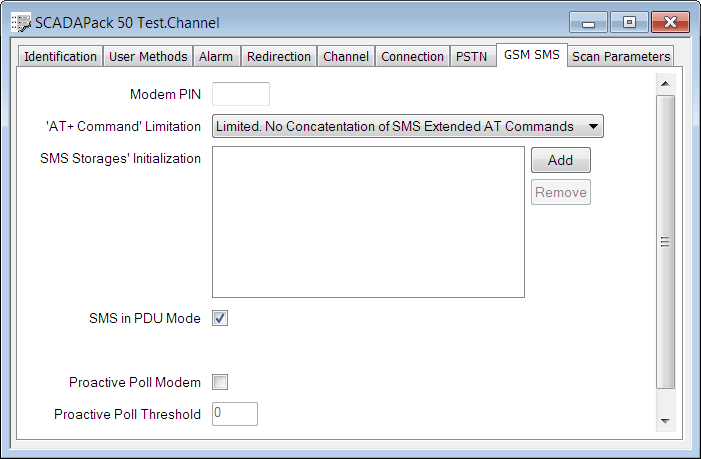
- If the GSM modem connected to Geo SCADA Expert does not allow you to concatenate multiple SMS AT commands in a single request, set the AT+ Command Limitation field to Limited. No Concatenation of SMS Extended AT Commands, otherwise set the field to No Limitation on Concatenating Extended AT Commands. For Cinterion/Seimens modems, set the field to Limited. No Concatenation of SMS Extended AT Commands.
- Check that any commands in the SMS Storages' Initialization field are compatible with the SMS in PDU Mode setting on the GSM SMS tab. The specification of some SMS AT commands differs depending on whether the channel is in SMS Text mode or is in SMS PDU mode (for more information, see the modem manufacturer's documentation).
- Save the property settings (see Saving Configuration Changes in the Geo SCADA Expert Guide to Core Configuration).
Return to Check that Geo SCADA Expert Received Your Cell Phone Test Message.