Use the fields on the SQL Export tab of the SQL Export Form to configure the settings that define the data that is to be exported, along with the format and location to which that data is to be exported.
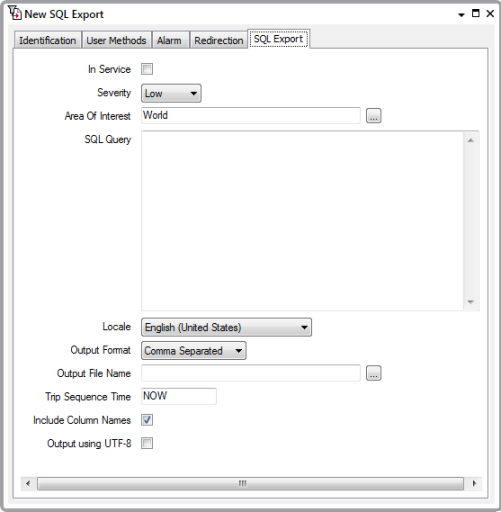
The SQL Export tab includes fields that enable you to:
- Specify whether the SQL Query database item is active or inactive (see Placing an Item In Service in the Geo SCADA Expert Guide to Core Configuration).
- Specify the severity of any alarms and events associated with the SQL Export item (see Defining Severities in the Geo SCADA Expert Guide to Core Configuration).
- If the Area of Interest feature is enabled on your system, specify the area with which any of the SQL Export item’s alarms or events are to be associated (see Assign a Different Area of Interest to an Item’s Alarms and Events in the Geo SCADA Expert Guide to Core Configuration).
- Specify the SQL Query that Geo SCADA Expert is to Execute, the result of which you export to file using the Export SQL Query Result pick action.
- Specify the Locale that Geo SCADA Expert is to Apply to the Exported SQL Query Result.
- Specify the Output Format.
- Specify the Name of the Output File.
- Specify the Trip Sequence Time used for any date or time trip sequences that are included in the Output File Name.
- Specify Whether the Output File Includes Column Names.
- Specify the Character Set used to Encode the Exported SQL Query Result.