Geo SCADA Expert has a single built-in User Group named 'Everyone'. Every user account that is created is automatically associated with the 'Everyone' User Group, as is the Guest user that can provide access without logging on (see Built-In User Accounts). On new installations the Everyone User Group is inactive and is not assigned any security permissions. We recommend that you leave the 'Everyone' User Group inactive unless it is genuinely required.
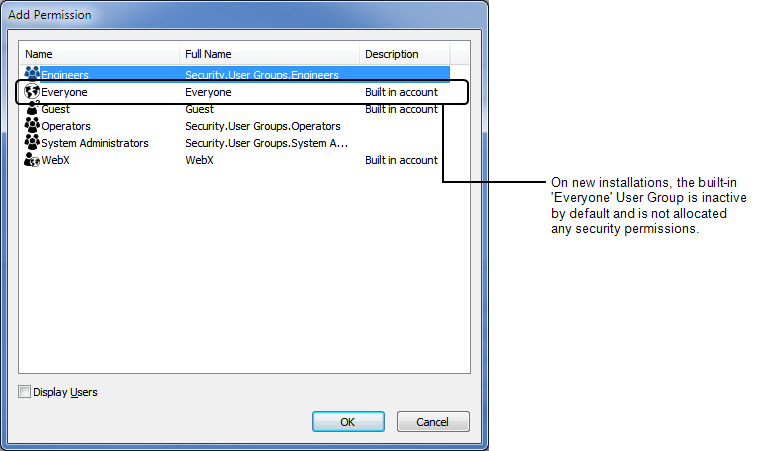
If you need to use the 'Everyone' User Group on your system, you will have to activate it (by adding it to the Security window). You MUST then immediately configure it to only have the minimum appropriate permissions and access that are required. The permissions and access will automatically be inherited by all user accounts on the system, including the Guest user. For example, if the Read permission is allocated to the ‘Everyone’ User Group, this permission will be available to every user account on the system, including the Guest user (which does not require a logon).
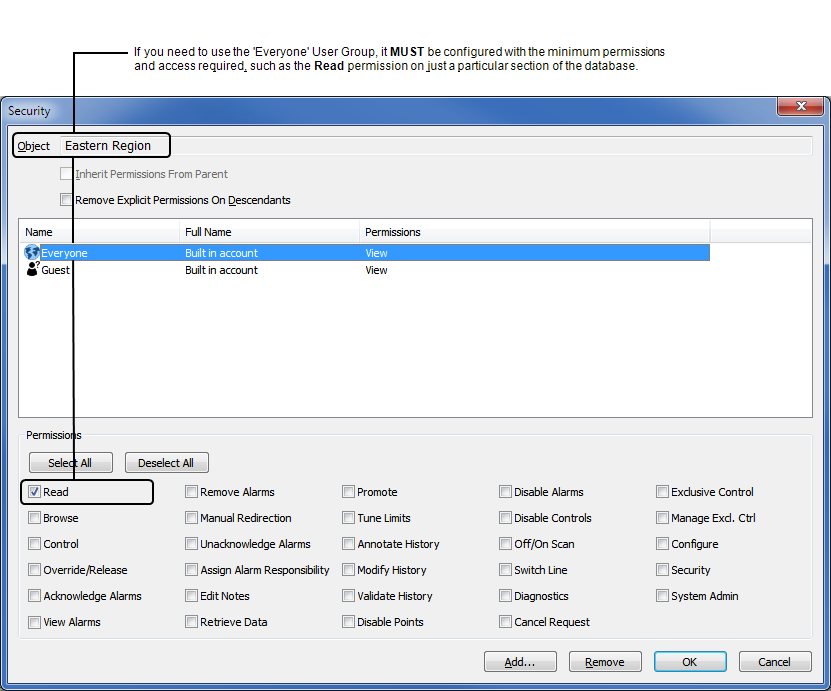
To allow your system users access to items and features, you should create ‘configured’ User Groups and user accounts. You can then apply the required permissions to groups of users or individual user accounts as required. This provides greater flexibility and control over the functionality and features to which individual users, or groups of users, have access.
Security threat