Each populated row in a DNP3 SCADAPack 32-Bit Point Modbus Map represents a block of Modbus data. You need to configure one row in the Map for each contiguous block of 32-bit point data that the Modbus master is to read or write from the Modbus Slave (Geo SCADA Expert).
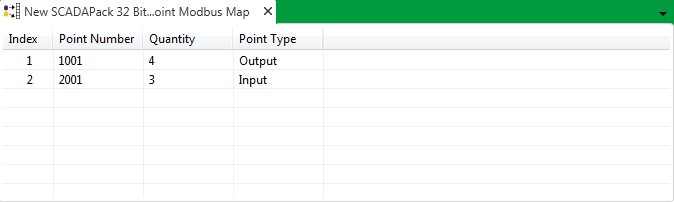
For each row that is required you need to specify these properties:
- Index—By default, each new Map contains only one row. You can specify up to 254 rows (see Specify the Map Size). Geo SCADA Expert allocates the Index numbers automatically when you specify the Map size.
- Point Number—Specify the DNP3 address of the first point that is to be mapped into the Modbus address space.
- Quantity—Specify the number of points that are to be mapped into the Modbus address space. Each point will map to two Modbus registers.
- Point Type—Use the combo box (displayed whenever you select the field) to specify whether the row is used to map Input or Output data.
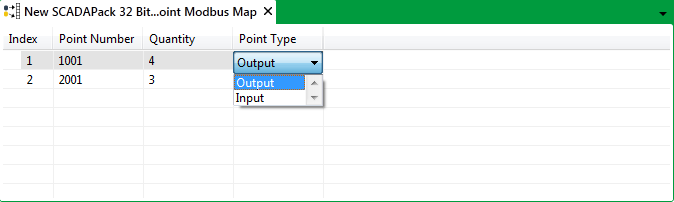
Once you have configured a DNP3 SCADAPack 32-bit Point Modbus Map, you need to associate it with the relevant DNP3 SCADAPack E outstation (see Configure Modbus Properties).
For an example that demonstrates how you might configure a 32-bit Point Modbus Map to correspond to data in a Modbus master, see Example Configuration.