Use the fields located within the States section of the Binary Point tab on the DNP3 SCADAPack Binary Input Point and DNP3 SCADAPack Binary Output Point forms, to specify the time delays that the SCADAPack E outstation applies before generating an event due to a binary point changing state.
The Persistence into/out of Alarm settings are only relevant if the point has a Point Data Class of Class n Event (see Configure Common Properties of DNP3 SCADAPack Points).
The ‘Alarm Active’ state to which the persistence settings apply is determined by which of point States 1 and 0 is assigned a Severity other than ‘None’ (see Binary Point States).
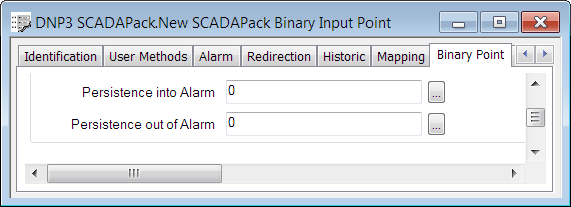
- Persistence into Alarm—Use to specify how long the binary point has to remain in the ‘Alarm Active’ state before the outstation will generate and store an event for the state change.
Enter the time in the OPC Time Format.
- Persistence out of Alarm—Use to specify how long the binary point has to remain in the ‘Alarm Inactive’ state before the outstation will generate and store an event for the state change.
Enter the time in the OPC Time Format.
If a DNP Class 0 Poll or DNP3 Level 3 Scan is performed during the Persistence into/out of Alarm period, Geo SCADA Expert will log the changed state. The Persistence into/out of Alarm settings determine whether the outstation will generate a logged event. Use De-Bounce Time (see Configure any Physical Binary Input Point Properties) if you do not want the point state logged under such circumstances.