Use the fields within the States section of the Binary Point tab to define state-related information for the point, such as the handling of state-related alarms.
The Number of Bits, defined toward the top of the Binary Point tab, determines the number of state fields that are available for use (see Define the Number of Bits for a Digital Point in the Geo SCADA Expert Guide to Core Point Configuration).
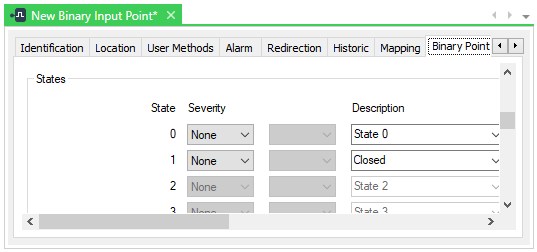
With a binary point on a SCADAPack E outstation, you configure one of the point’s states to represent that point’s ‘Alarm Active’ state in the outstation.
You can configure any number of point states to raise an alarm in Geo SCADA Expert. You do this by setting the state’s Severity to trigger an Alarm of the appropriate priority (see Procedure for Configuring a Digital Point’s States in the Geo SCADA Expert Guide to Core Point Configuration). Should more than one binary point state be configured to raise an Alarm in Geo SCADA Expert:
- If State 1 is configured to raise an alarm at the outstation and in Geo SCADA Expert, then State 1 is deemed to represent the point’s ‘Alarm Active’ state. (This is regardless of the number of other point states that are configured to raise an alarm is Geo SCADA Expert.)
- If State 1 is not configured to raise an alarm at the outstation and in Geo SCADA Expert, State 0 is deemed to be the ‘Alarm Active’ state. (Again, with a multi-bit point, this is regardless of the number of other point states (other than State 1) that are configured to raise an alarm in Geo SCADA Expert.)
Trend sampler limitations apply to multi-bit binary points (see Trend Sampler Limitations - Multi-Bit Binary Points).
With a DNP3 SCADAPack Binary Input Point, you can configure Persistence time delays for the outstation to apply before generating an event due to the binary point changing state into or out of the ‘Alarm Active’ state (see Configure Alarm Persistence).
For further information on configuring binary point states, see Define the Point States for a Digital Point in the Geo SCADA Expert Guide to Core Point Configuration.