Channel Forms have several ‘tabs’ for configuring different aspects of channel information.
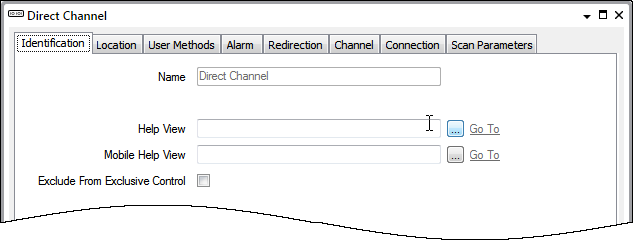
For most channels on advanced drivers, a combination of these tabs is available:
Use to optionally define a Help View and to indicate whether the item is to be excluded from any Exclusive Control activity (see Defining Identification Details).
Use to optionally define a location for the channel (see Use the Location Tab to Specify an Items Geographical Coordinates).
Use to define any custom pick actions (‘methods’) for a channel (see Using the User Methods Tab to Define Custom Actions).
Use to define optional features associated with any channel alarms (see Defining an Item or Group’s Alarm Properties).
Use to define any alarm redirections for the channel (see Configure Alarm Redirections for an Item or Group).
Use to define the basic communication properties for the channel (see Defining General Channel Communication Settings).
Use to define the connection-specific properties for the channel (see Configure a Channel’s Connection Properties).
Use to define the telephone and dial-up modem properties for a PSTN channel (see Defining PSTN Settings for a Channel).
This is only available on PSTN Channels.
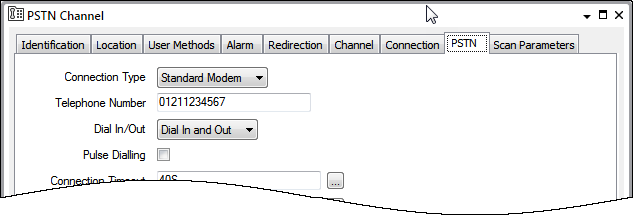
Use to define:
- The communications establishment properties for the channel (see Defining Scan Parameter Settings for a Channel)
- When communications statistics are updated for outstations that do not use ‘conventional’ scanning (see Defining the Communication Statistics Update Rate)
- The scan group properties for a direct channel (see Defining Further Scan Parameter Settings for a Direct Channel). (Scan groups apply to direct channels on most advanced drivers—the driver-specific documentation states if they do not apply.)
- For channels on some advanced drivers, use to define any prefix that needs inserting at the start and/or suffix that needs inserting at the end of each message that is transmitted via the channel (see Defining any Default Pre- and Post-Amble Message Settings for a Channel).
Some advanced drivers have other fields on the Scan Parameters tab in addition to the above—for fields not listed above, see the driver-specific documentation.
This section explains the features on the Channel Form that are common to channels on most drivers. For aspects of channel configuration that are specific to individual drivers, see the ClearSCADA driver-specific topics.
For further information on the settings required for your communications equipment, see the manufacturer’s documentation.