Associated with: Wonderware Historian database items on which the Historian is specified as 'AVEVA Insight (Wonderware Online)'
Security permission required to access this pick action: Configure
Before you can connect ClearSCADA to AVEVA Insight (formerly Wonderware Online), you need to enter a connection token in ClearSCADA. The token contains information needed to help secure the communications between the two applications. Before you can enter a token, you first need to generate one by using AVEVA Insight Publisher (formerly Wonderware Historian Publisher) (see Generate a Connection Token with AVEVA Insight Publisher).
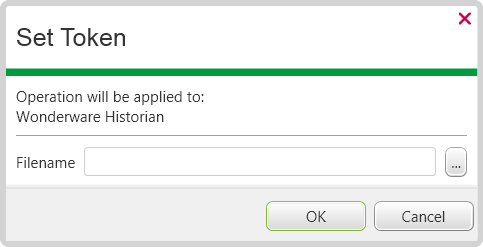
- Filename—Enter the name of the file that contains the connection token. Alternatively, you can use the browse button to search for the file by using the Windows Filename dialog. AVEVA Insight Publisher (formerly Wonderware Historian Publisher) saves the token in a file called DataSourceReg.txt in the %USERPROFILE%\Documents folder.
Further Information