In Geo SCADA Expert, the inputs/outputs on your WITS Field Device are represented by database points. These points are associated with the Outstation item that represents your Field Device.
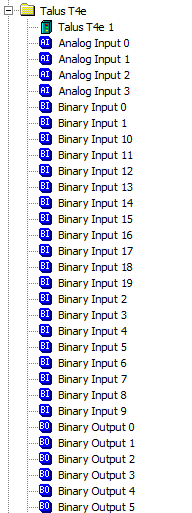
You can use Geo SCADA Expert to configure the database points for a WITS Field Device. However, to define the points used by a WITS Field Device, you need to use the Configuration Application for the Field Device. This is because the points on a Field Device are defined by the bulk configuration for the device.
If you use a configuration strategy that involves importing or uploading the Field Device configuration into Geo SCADA Expert, you will not need to create points in the database. Geo SCADA Expert will create the appropriate points automatically as part of the import or upload process. You can then use Geo SCADA Expert to configure the points (or you can configure them using a vendor-supplied tool prior to importing/uploading if you prefer).
You will only need to create WITS database points in Geo SCADA Expert manually if you are pre-configuring Geo SCADA Expert. For more details on pre-configuring, see:
- Pre-Configure Geo SCADA Expert - Upload or Import Later
- Group Templates for Entire Field Device Configuration
- Group Templates for Part of a Field Device's Configuration
To configure a WITS database point, you will need to use the Point Configuration Form. The Form contains configuration settings that are common to many types of point, settings that are only available to DNP3 points, and settings that are specific to WITS. For details on how to configure the different types of WITS database point, refer to the following sections:
- Configuring a WITS Analog Point
- Configuring a WITS Binary Point
- Configuring a WITS Counter Point
- Configuring a WITS Integrator Point
- Configuring a WITS Maximum Point
- Configuring a WITS Mean Point
- Configuring a WITS Minimum Point
- Configuring a WITS No Change Point
- Configure a WITS Pulse (NULL) Action
- Configure a WITS Pulse (Trip-Close) Action
- Configuring a WITS Rate of Change Point
- Configuring a WITS Runtime Point
- Configuring a WITS State Counter Point