The Geo SCADA Expert WITS driver supports Binary Input, double-bit Binary Input, and Binary Output points. These binary points have a combination of configuration settings that are:
- Common to many types of point.
- Common to DNP3 points
- Specific to WITS binary points (i.e. available for both binary input and binary output points).
- Specific to WITS binary input points or WITS binary output points.
Pulse Actions are a specialization of binary outputs. For more information, Configuring DNP3 Pulse Actions.
To configure a WITS binary point, you need to use the Binary Input Point Form or Binary Output Point Form as appropriate.
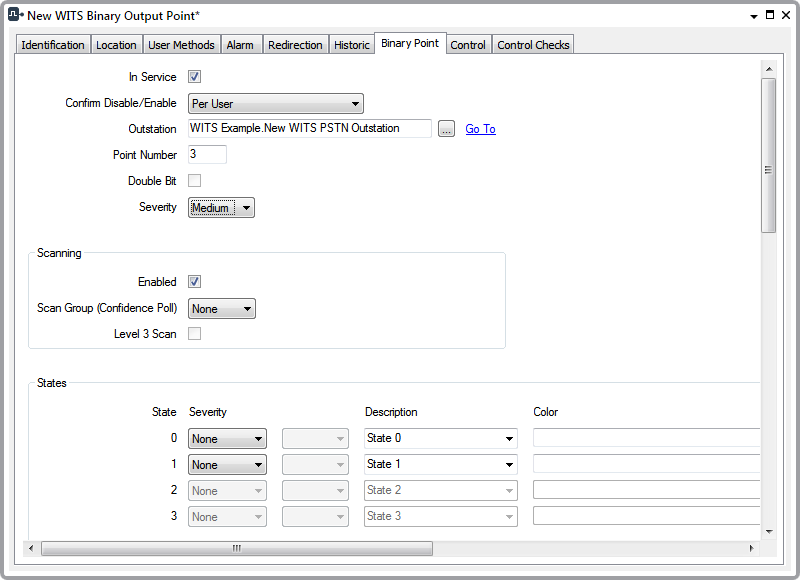
The Form contains many fields, organized into tabs. Some of these tabs are common to many types of database item, but the Binary Point tab contains settings that are specific to WITS.
The Control tab is only available on the Binary Output Form.
For information on the settings on the various tabs, please refer to the following topics:
- Identification tab—see Defining Identification Details.
-
Location—Use to specify the item's geographical coordinates. (You need only configure the properties on this tab if your system uses Geo SCADA Expert's Geographical Location features.)
- User Methods tab—see Using the User Methods Tab to Define Custom Actions.
- Alarm tab—see Defining an Item or Group's Alarm Properties.
- Redirection tab—see Configure Alarm Redirections for an Item or Group.
- Historic tab—see Defining Historic Details for a Point.
-
Binary Point tab—see:
- Configure General Point Properties
- Binary Input or Double Bit Binary Input?
- Scanning States for WITS Database Points
- Point States for WITS Binary Points
- Severity Types and Actions for WITS Database Points
- Persistence for WITS Database Points
- DNP3 Object Flag Actions
- Define the Format of a Digital Point's Values
- Define whether a Digital Point can be Overridden
- Define a Digital Point's Trend Settings
- Historic Data Filter for WITS Database Points
- Incident Logging for WITS Database Points.
- Control tab—see:
- Specify Whether an Output Point Is Controlled by Geo SCADA Expert
- Specify which Outstations are Integrity Polled After a Successful Control
- Configure the Control Properties of a DNP3 Analog Output Point.
Control Checks tab—see:
- Configure the Control Feedback check (see Control Feedback Settings).
- Configure the Uncommanded Change check (see Uncommanded Change check).