Example of 'By Alarm State' Suppression
This example demonstrates how Geo SCADA Expert might be configured to suppress the alarms of three database items, depending on the alarm status of a fourth item. The example demonstrates the effects of 'By Alarm State' suppression on those database items.
Example:
A Geo SCADA Expert database includes a ‘Mains Fail’ item, which indicates whether a particular area is experiencing a mains power outage. In addition, the database includes individual ‘Power Failure’ items for each outstation (RTU).
If the power to an individual outstation is lost, the relevant ‘Power Failure’ alarm is raised.
If the power outage applies to a whole area, that area’s ‘Mains Fail’ alarm is raised. Additionally, a ‘Power Failure’ alarm is raised on each outstation in that area. Without alarm suppression, this would result in operators being faced with a number of new alarms being raised, each as a consequence of the same power outage. Therefore, alarm suppression is used to:
- Help ensure that the cause of the alarms is not masked by the appearance of numerous ‘Power Failure’ alarms (which might otherwise suggest that the power local to several outstations is down, rather than the power to the whole area)
- Avoid the need to respond to and/or acknowledge numerous alarms that have each been raised as a consequence of the same incident (in this case, mains power outage).
The alarm suppression is used to suppress (omit from any alarm displays) any ‘child alarms’ (in this case, any outstation alarms, including ‘Power Failure’ alarms) that are raised once the mains power outage has been detected in the area in which the outstations are located. The suppression remains in force for as long as the mains power outage continues. The alarm suppression works by suppressing any new alarms on each outstation in that particular area, while that area’s ‘Mains Fail’ alarm is raised. (Alarms are not suppressed if the power outage is local to only one or some of the outstations in the area.)
To suppress the individual ‘Power Failure’ alarms, the ‘Mains Fail’ database item is assigned as each ‘Power Failure’ item’s Parent Alarm Object and the suppression Mode is set to 'By Alarm State':
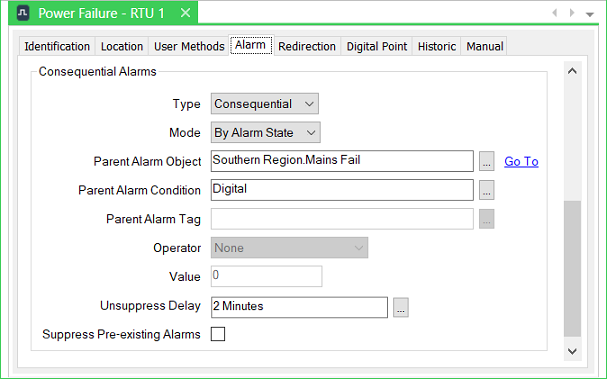
Should the ‘Mains Fail’ alarm become active, the individual ‘Power Failure’ alarms that are triggered as a result of the mains power outage are suppressed (not shown on any alarm displays).
An Unsuppress Delay of 2 minutes is used to delay the unsuppressing of the individual 'Power Failure' alarms by 2 minutes once the 'Mains Fail' alarm is no longer active.
The Suppressed Alarm Count for the ‘Mains Fail’ alarm indicates how many alarms are suppressed:
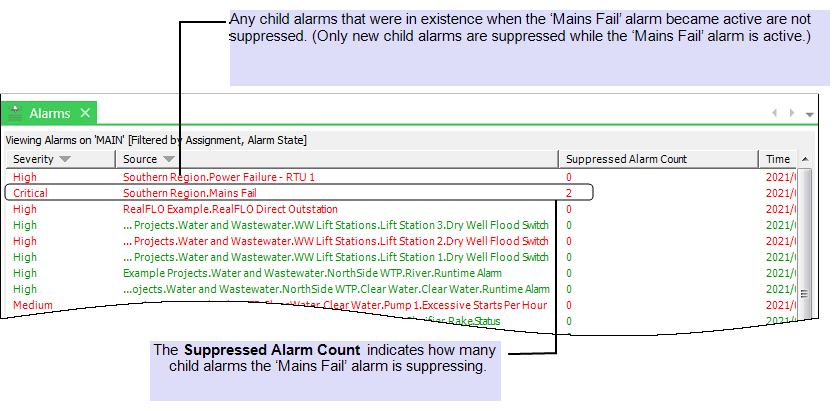
The ‘Mains Fail’ item’s Suppressed Alarm Objects pick action is used to display a list of the child database items that might have suppressed alarms due to the ‘Mains Fail’ alarm being active:
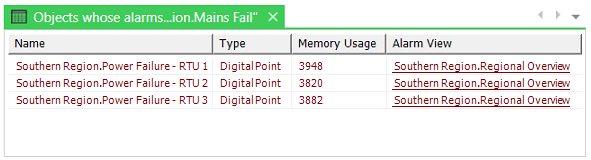
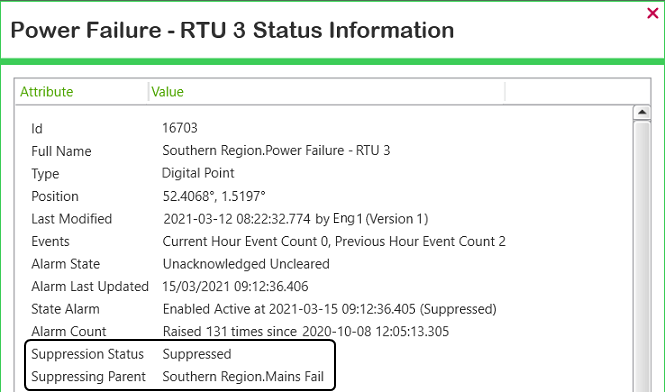
The Suppression Status indicates whether alarms on the database item are currently suppressed. If they are, the Suppressing Parent status attribute is also displayed. This indicates the full name of the Parent Alarm Object that is triggering the suppression (which in this example, is the 'Mains Fail' database item). Additionally, the State Alarm status attribute is appended with '(Suppressed)' while the alarms remain suppressed (omitted from alarm displays).
When the 'Mains Fail' alarm clears, if any of the individual 'Power Failure' alarms are still in existence, the Suppression Status on those database items' Status displays changes to 'Clear Pending'. This status persists until either of the following occurs:
-
The 2-minute Unsuppress Delay expires
-
The 'Mains' Fail' alarm re-occurs, so re-triggering the alarm suppression again.
The Suppressing Parent status attribute is still included on the Status displays while the Suppressing Status is set to 'Clear Pending'. This is by design, to raise awareness as to which Parent Alarm Object triggered the alarm suppression for which the trigger criteria no longer persists, and which is currently awaiting the expiry of the Unsuppress Delay.
If any of the individual 'Power Failure' alarms are still in existence once the 2-minute Unsuppress Delay has expired, those alarms will appear in alarm displays and be timestamped with their occurrence time. (If the system has the Use Visible Time As Alarm Active Time feature enabled, they will be timestamped with their unsuppressed time instead of their occurrence time.)
Further Information