If a report is stored historically (see Define the Historic Storage of a Report) and more than one version of the report exists on the server when you select the Display pick action, Geo SCADA Expert displays a list of available reports. The entries are ordered according to their time stamp. Select the version of the report that you want to display.
Be aware that a report that is produced using the Export Report or Print Report pick actions does not appear as an entry in the list—only reports that are produced using the Generate Report pick action are listed.
(It is possible to configure a hyperlink on a Mimic to display a specific report, or only the most recently generated report, rather than a list of available versions of that report—see Display the Latest Report via a Button on a Mimic.)
The report is displayed in an inset Crystal Reports viewer (see Using the Crystal Reports Viewer).
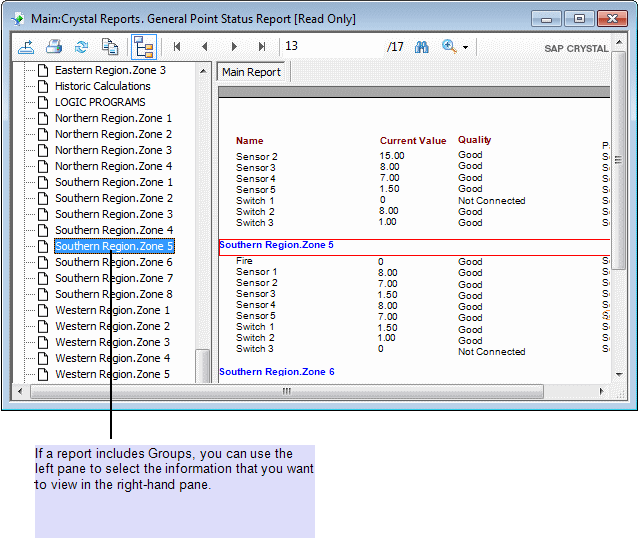
If the Display pick action is selected before a report has been generated, Geo SCADA Expert displays a diagnostic message.
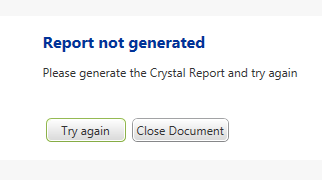
Generate the report using the Generate Report pick action and then use the Display pick action to display the report.