Using Context-Sensitive Menu Options on a Mimic
In ViewX and Virtual ViewX, when a Mimic is in Run mode, some options on the ribbon are also available as context-sensitive menu options.
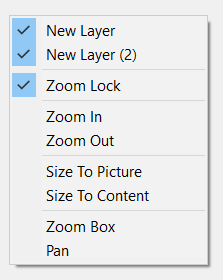
The following options are available when the Mimic is in Run mode and you right-click on the Mimic:
- <Names of Mimic Layers> (if they exist and are operator-controlled)
- Zoom Lock
- Zoom In
- Zoom Out
- Size to Picture
- Size to Content
- Zoom Box
- Pan