The Pager Service configuration Form contains several tabs. The Identification, User Methods, Alarm, and Redirection tabs are common to many types of database item (see Tabs on Configuration Forms). The <Pager> Service tab is specific to Pager Services and varies according to the type of Pager Service. For example, the Form for a TAP Pager Service has a TAP Service tab.
Each <Pager> Service tab contains properties that define how Geo SCADA Expert uses the Pager Service. Some of these properties are available for multiple types of Pager Service (common properties), while others are specific to a certain type. For example, the Multitone Pager Service Form and the UCP Pager Service Form both have the 'common' Maximum Message Length property, but only the UCP Pager Service Form has the Standard Reply Delay property (this is a UCP-specific property).
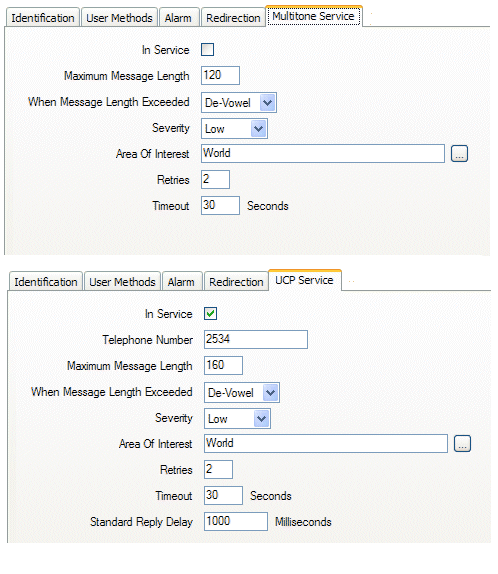
In this section, we explain how to use those properties that are available on the <Pager> Service tab of the Pager Form for multiple types of Pager Service (these are the 'common' Pager Service properties):
- In Service—Use to set the Pager Service database item to active or inactive in the database (see Placing an Item In Service in the Geo SCADA Expert Guide to Core Configuration).
- Telephone Number—Only applies to UCP Pager Services and TAP Pager Services. TAP and UCP Pager Services connect to the service provider via a modem. To make the connection, the modem needs to call the telephone number of the service provider. Use to the Telephone Number field to define the telephone number of the Service Provider. You can obtain the correct telephone number from your service provider. If a valid telephone number is not supplied, the modem will be unable to make a connection.
- Maximum Message Length—Use to define the maximum number of characters permitted per message (see Define the Maximum Message Length Properties for a Pager Service)
- When Message Length Exceeded—Use to define what method is used to shorten the message if the number of characters in the message exceed the Maximum Message Length (see Define the Maximum Message Length Properties for a Pager Service).
- Severity—Use to set the importance (severity) of alarms and events that are raised or logged for the Pager Service (see Defining Severities in the Geo SCADA Expert Guide to Core Configuration).
- Area of Interest—If the Area of Interest feature is enabled on your system, an Area of Interest field is displayed on the <Pager> Service tab. Use the field to specify the Area of Interest with which any Pager Service alarms and events are associated (see Assign a Different Area of Interest to an Item’s Alarms and Events in the Geo SCADA Expert Guide to Core Configuration).
For more information on the Area of Interest feature, see Restrict Alarm and Event Access to Specific Areas of Interest in the Geo SCADA Expert Guide to Core Configuration.
- Retries—Use to define the number of times the Pager Driver will attempt to -resend the entire message should the initial attempt to send the message fail (see Define the Retry and Timeout Properties for a Pager Service).
- Timeout—The Timeout property varies according to the type of Pager Service you are configuring:
- For Multitone, TAP and UCP Pager Services, you can use the Timeout property to define the amount of time that the Pager Driver will wait for a response to a message. If there is no response within the defined time limit, the Pager Driver will attempt to resend the message for a defined number of times (Retries). If there is still no reply, the message is deemed to have failed. For more information, see Define the Retry and Timeout Properties for a Pager Service.
- For SMS Pager Services, you can use the Timeout property to define the amount of time that the Pager Driver will wait before sending another request (retrying a request). If the Pager Driver does not receive a reply to the retry request, the message is deemed to have failed. For more information, see Define the Retry and Timeout Properties for a Pager Service.
For information on those properties that are specific to a particular type of Pager Service, you should refer to the relevant section:
Multitone Pager Services only have common configuration properties (they have no service-specific configuration properties).