Alarm Limits
Use the fields within the Alarm Limits section of the Counter Point tab to specify the properties that are associated with a SCADAPack x70 Counter point's limits.
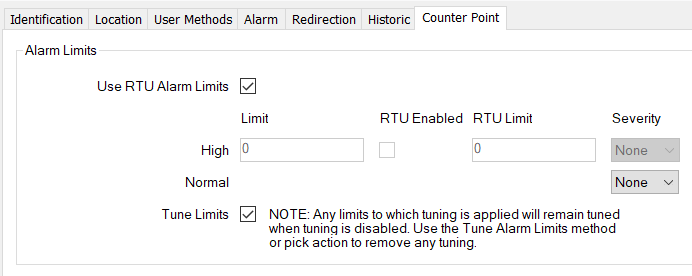
The Use RTU Alarm Limits check box enables you to define whether the SCADAPack x70 protocol-specific counter point uses the alarm limits that are inherited from the associated SCADAPack x70 Counter Configuration item. These are the same limits used by the RTU (SCADAPack x70 device) to generate events. This check box is enabled by default.
If you clear this check box, the Limit column is enabled. You can define an alarm limit that is independent of the alarm limit in the RTU.
The counter point inherits its RTU Enabled setting and High RTU Limit from the SCADAPack x70 Counter Configuration item with which it is associated (see Configure the Event Attributes). (If you have not re-opened this configuration Form since using the Form's SCADAPack x70 Object field to associate this Point with the relevant Configuration item, you may need to refresh the Form in order for these fields to display their inherited values. Likewise, if the inherited values are changed on that Configuration item's Form while this Point Form remains open, you might also need to refresh this Form to display the updated inherited values. To do this, save the configuration changes.) The RTU Enabled check box indicates whether the alarm limit is enabled on the associated Configuration item. A counter point has only one alarm limit. If you are using the RTU's alarm limits and if the alarm limit is not enabled on the Configuration item, the associated fields are grayed out. The alarm limit is only enabled when the associated RTU Event on the Configuration item is set to an option other than 'Disabled' (see Configure the Event Attributes). Geo SCADA Expert applies the defined Multiplier to the Limit value from the Configuration item and then displays the resulting value in the RTU Limit column on the counter point's Counter Point tab (see Configure the Multiplier Value). The value of the High RTU Limit field is scaled into the engineering units.
The other alarm limit fields are common to various types of counter point. For more information, see Configure the Limits for a Counter-Type Point in the Geo SCADA Expert Guide to Core Point Configuration.
For information about the properties that appear towards the bottom of the Alarm Limits section, see the following sections:
- Tune Limits—see Define Whether a Counter-Type Point’s Limits can be Tuned in the Geo SCADA Expert Guide to Core Point Configuration.
The Tuning implementation differs slightly in this driver compared to other drivers (see Tune Limits).
- Area of Interest—This field is only displayed if the Area of Interest feature is enabled on your system. Use the field to specify the Area of Interest with which any state-related point alarms or events are to be associated (see Specify the Area of Interest Associated with a Point’s State-Related Alarms and Events).
Further Information