Configure a SCADAPack x70 Data Log Item
Use a SCADAPack x70 Data Log item to store data of the specified events that occur on associated SCADAPack x70 database items. You have to create a separate SCADAPack x70 Data Log item for each SCADAPack x70 device for which Geo SCADA Expert is to log the data.
The maximum number of data logs that can be associated with a SCADAPack x70 device is 10. The maximum number of SCADAPack x70 database items that can be assigned to each data log is 300.
Geo SCADA Expert only stores data logs for a SCADAPack x70 device when the Data Logging option is enabled on that device (see Configure the Device Options) and as per the Data Logging settings of that device and its inputs and outputs.
The configuration Form of a SCADAPack x70 Data Log item includes a SCADAPackx70 tab. You use the SCADAPack x70 tab to determine or modify the following properties:
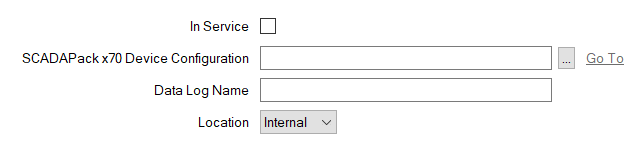
- In Service—Specify whether the SCADAPack x70 Data Log item is 'In Service' and included in the configuration (see The 'In Service' Check Box and Items Taken Out of Service).
- SCADAPack x70 Device Configuration—Specify the SCADAPack x70 Device Configuration item that represents the SCADAPack x70 Device to which the SCADAPack x70 Data Log item is connected. Use the browse button to display a Reference browse window and then select the required entry from the window.
- Data Log Name—Specify a name that indicates the purpose of the data log. The data log name:
- Has to be unique per SCADAPack x70 device
- Can contain a maximum of 64 characters
- Cannot contain a white space
- Cannot be empty
- Cannot contain any of the characters
<>#%\\\";:?@&=+${}|^[]
- Location—Select the location where the data log is to be saved. Select from:
- Internal—Data log files are saved to the
/user/data_logsdirectory on the SCADAPack x70 device. This is the default option. - USB—Data log files are saved to a USB media device plugged into the SCADAPack USB Host port to the
data_logsdirectory.
- Internal—Data log files are saved to the