This section is associated with Original WebX.
The port settings in the WebX section of the Server Configuration Tool are used to inform the Geo SCADA Expert server of the current IIS configuration. If you ever change the settings in the IIS Manager application, remember to also update the settings in the WebX section of the Server Configuration Tool.
With Geo SCADA Expert 2021 onwards, Original WebX clients are expected to connect to an IIS reverse proxy which connects to a listen port. You configure the settings for the Listen Port using the Server Configuration Tool:
-
Display the Server Configuration Tool and log on if required.
-
Expand the System Configuration branch of the tree-structure.
-
Select the WebX entry.
-
Specify the listen port requirements In the Listen Port section:
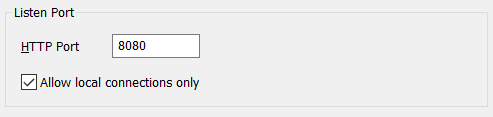
-
Use the HTTP Port field to specify the number of the listen port to which the IIS reverse proxy connects. The default setting is 8080.
-
Use the Allow local connections only check box to specify whether the Web server is only to accept connections from Original WebX clients that are on the same machine as that Web server.
Select the check box if the server is only to accept connections from Original WebX clients that are on the same machine as that server. This setting allows connections from the IIS reverse proxy but does not allow direct connections from other Original WebX clients that are on the network.
Clear to check box if the server is to accept connections from Original WebX clients that are on the network, including direct connections from Original WebX clients that are located on other machines.
-
If communications between the Web server and Original WebX clients are to go via a proxy server or proxy firewall, you also have to specify the proxy settings in Geo SCADA Expert (see Define the Local Proxy Settings for the Original WebX Server, and see Define the Network Proxy Settings for the Original WebX Server).
Further Information
Check whether the specified port is being used by another service or application: see Information in the Geo SCADA Expert Guide to the Server Status Tool.