Redirect Alarms to Users that are Responsible for the Region in which the Alarms are Located
Although the examples in this topic apply to systems that use ClearSCADA's Geographical Location features, some of the principles and configuration properties described also apply to systems that do not use Geographical Location features.
You can configure ClearSCADA to redirect alarms only to users that have 'responsibility' for the geographical region with which the alarms are associated. You can use this type of alarm redirection setup where:
- The plant is static (at a fixed location) but is assigned Location settings (so that, for example, the assets can be viewed on maps)
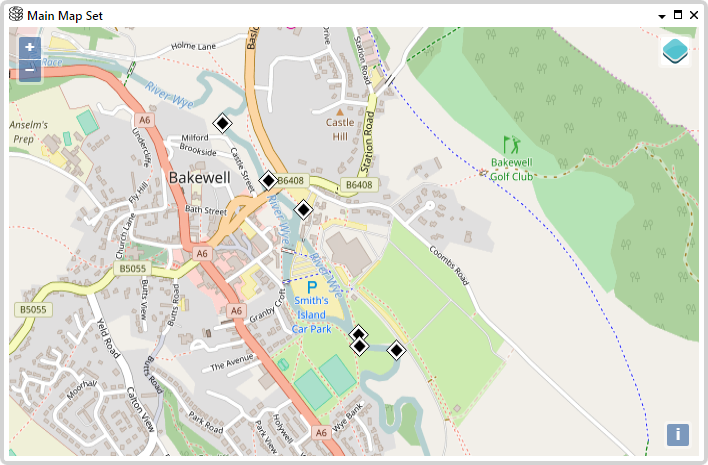
- Your system includes mobile assets that are likely to be moved from one region to another, and you want to redirect the alarms to different recipients, depending on the region in which the assets are located when the alarm redirection is triggered.
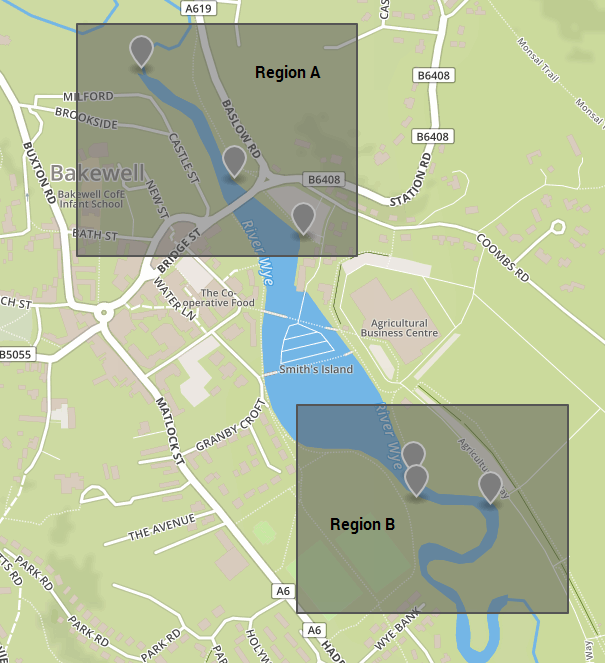
You can use this type of alarm redirection setup regardless of whether the users are mobile (move from site to site), or static (based at one particular site). The alarms are redirected to those users that are 'responsible' for the relevant region, regardless of the actual location of those users.
When checking the users' regions of responsibility, ClearSCADA takes into account the regions that are specified on the users' configuration Forms, along with any regions that the users inherit from, for example, any User Groups or User Rosters with which the User accounts are associated.
A particular system includes plant that can be moved from one location to another. The system is to use an alarm redirection scheme that is based on 'regions of responsibility', with different users being responsible for different alarms, based on the geographical regions in which the alarms are located. If none of the intended recipients is manning a site-based work station (ViewX client) when an alarm redirection is triggered, ClearSCADA is required to redirect the alarm to the users that are responsible for the region in which the alarm is located.
The system extends across several geographical regions. Each region is represented by a Region item in the database. Different users are 'responsible' for different regions. User database items are used to represent the users in the ClearSCADA database. Each User is assigned to one or more User Groups in the database (do not confuse User Groups with the 'object' Groups that are used to define the hierarchy in which items are stored in the database). The Regions tab on each User Group is used to define the region(s) for which the users in that particular User Group are 'responsible'.
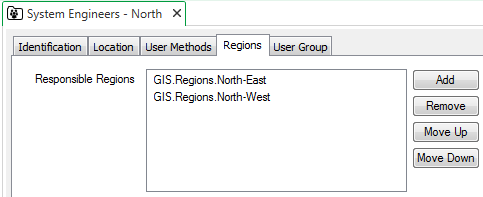
Suitable database items are configured in the database to represent the plant that can be moved from one location to another. The database items are stored in a single Group. The database items are set to inherit their Location Source from the Group in which they have been placed (this requirement is specified on each item's Location tab).
The Group's Location Source is set to 'Dynamic' so that the Group's coordinates update and therefore show when the plant has moved from one region to another. (If the plant was at a fixed location, rather than mobile, the Group's Location Source would be set to 'Static' and the relevant coordinates specified in the Position field.)
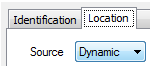
The Group in which the plant database items are placed is configured to redirect the plant's alarms in an e-mail. This requirement is configured on the Redirection tab of the Group's configuration Form. The tab references the E-Mail Action database item that is used to specify the e-mail criteria. (If the alarms were to be redirected by pager or SMS message, you would use a Pager Action instead.)
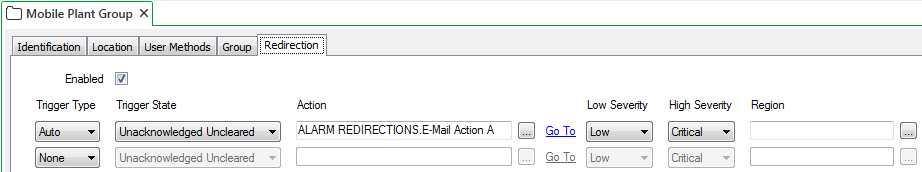
In this particular example, the Inhibit Action feature is used to abort the alarm redirection if any of the intended recipients happen to be logged on to ClearSCADA via ViewX when the alarm redirection is triggered. Such a logon is deemed to indicate that at least one of the intended recipients is logged on to a work station on site, and so should automatically be made aware of the alarms via the alarm displays at that work station. As the logged on user is expected to respond to the alarms, there is no need for the alarm redirection to occur.
On the E-Mail Action tab of the E-Mail Action's configuration Form, the Inhibit Action property is set to 'If actioned users are logged on from a ViewX client'.
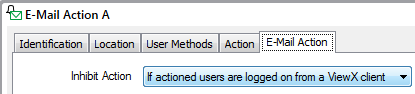
The Inhibit Action feature is only available on E-Mail Actions and Pager Actions.
Also on the E-Mail Action tab, the Redirection Scheme is specified as 'By Matching Set User Region'. With this redirection scheme, when the redirection is triggered, ClearSCADA checks the geographical region within which the alarm is located (it does this by checking the coordinates of the database item with which the alarm is associated, and then uses those coordinates to determine the geographical region within which the database item is located). Providing that the other alarm criteria are met (including the above Inhibit Action), ClearSCADA redirects the alarm to those users that are 'responsible' for the region in which the alarm is located.
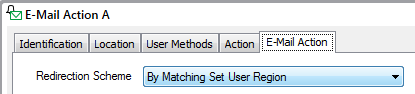
Further Information
Assign Regions of Responsibility.
Use the Location Tab to Specify an Item's Geographic Coordinates.
Configure the Requirements on a Group or Item's Redirection tab: see Configure Alarm Redirections for an Item or Group.
Configure the required Redirection Actions: see Configure a Redirection Action.
Configure the Inhibit Action on an E-Mail Action Form: see Define the E-Mail Action Details.
Configure the Inhibit Action on a Pager Action Form: see Define the Pager Action Details.
Specify the Redirection Scheme: see Specify Whether to Redirect Alarms to Users According to Geographical Criteria.
Summary of Configuration Settings Relating to Location-Based Redirection Criteria.