This topic applies to E-Mail Actions and Pager Actions on systems that use ClearSCADA's Geographical Location features.
You can use E-Mail Actions and Pager Actions to redirect alarms to Users, User Groups, or User Rosters that have responsibility for, and/or are located in, the same region as the database item with which alarms are associated. To facilitate this, you have to configure various geographical location-related settings in the database (for a summary of these settings, see Control Alarm Redirection by Geographical Region). This topic explains the geographical location properties that you configure on the E-Mail Action tab of the E-Mail Action Form, and the Pager Action tab of the Pager Action Form.
To configure the geographical location properties on the E-Mail Action or Pager Action Form:
- Display the required Action Form.
- Select the E-Mail Action or Pager Action tab (whichever applies to the type of redirection Action that you are configuring).
- Use the Redirection Scheme field to specify whether you want to redirect alarms to users that are in the relevant region or suitable geographical location:
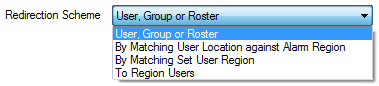
Choose from:
User, Group or RosterSelect this option to redirect alarms without taking into account a user's region or geographical location. If you select this option, the rest of the fields described in this topic do not apply; however, you still have to configure other properties on the E-Mail Action or Pager Action tab. For information about those properties, see Define the E-Mail Action Details, or see Define the Pager Action Details, as applicable.
Select this option (the default setting) if your system does not use ClearSCADA's Geographical Location features.
By Matching User Location against Alarm RegionSelect this option to redirect alarms to users whose geographical location is within the region that is associated with the alarm. With this option, ClearSCADA checks which users are at geographical coordinates that are within the region that is associated with the database item for which the alarm has been raised. Providing that the users and alarm match other redirection criteria (including the Inhibit Action on the Action Form), ClearSCADA redirects the alarm to those users.
You can optionally use the properties in the 'Find in Region' section of the tab to specify the required redirection behavior if no suitable users are found (see below).
To include a region in alarm redirection, the Include Region in Alarm Redirection when Matching User Location against Alarm Region check box must be selected on the Region tab of the region's configuration form (see Creating a Geographic Region).
For an example that demonstrates how you might configure alarm redirections using this option, and for further information about the types of circumstances in which you might find this type of redirection useful, see Redirect Alarms to Users that are in the Same Region as the Alarm.
By Matching Set User RegionSelect this option to redirect alarms to users that are deemed to be 'responsible' for the region that is associated with the alarm. With this option, ClearSCADA checks which users are associated with the same region as the database item for which the alarm has been raised. Users can be associated with multiple regions, including those specified on the User Form, and User Group Form; if any of these match the region associated with the database item for which the alarm has been raised, those users are deemed to be 'responsible' for the alarm's region. Providing that the users and alarm match other redirection criteria (including the Inhibit Action on the Action Form), ClearSCADA redirects the alarm to those users.
You can optionally use the properties in the 'Find in Region' section of the tab to specify the required redirection behavior if no suitable users are found (see below).
For an example that demonstrates how you might configure alarm redirections using this option, and for further information about the types of circumstances in which you might find this type of redirection useful, see Redirect Alarms to Users that are Responsible for the Region in which the Alarms are Located.
To Region UsersSelect this option to redirect alarms to users that are deemed to be responsible for a specific region (which you define in the Region field on the tab). With this option, ClearSCADA checks which users are associated with the specified region, but does not perform any checking to see whether those users are actually at a geographical location within that region. Users can be associated with multiple regions, including those specified on the User Form, and User Group Form; if any of these match the specified region on the redirection Action Form, those users are deemed to be a match. Providing that the users and alarm match other redirection criteria (including the Inhibit Action on the Action Form), ClearSCADA redirects the alarm to those users.
You can optionally use the properties in the 'Find in Region' section of the tab to specify the required redirection behavior if no suitable users are found (see below).
For an examples that demonstrates how you might configure alarm redirections using this option, and for further information about the types of circumstances in which you might find this type of redirection useful, see Redirect Alarms to Users that are Responsible for a Particular Region Regardless of Location and How to Manage Alarm Redirection by Location.
The Send To field that appears immediately below the Redirection Scheme field is grayed out and unavailable for use when an option other than 'User, Group or Roster' is the specified Redirection Scheme. This is because ClearSCADA uses other properties to determine the users to which to redirect alarms when any other Redirection Scheme option is specified.
- Below the Send To field is an E-Mail Contact or Pager Contact combo box (whichever applies to the type of redirection Action you are configuring).
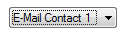
Regardless of the option chosen for the Redirection Scheme, use the combo box to specify the e-mail or pager contact account to which ClearSCADA is to send the redirected alarm message.
(Each user can be allocated up to four e-mail addresses and/or pager IDs and services through which they can be contacted. Each e-mail address, pager ID and service is allocated to a separate E-Mail Contact Account or Pager Contact Account—see Define the E-Mail, Pager, and Voicemail Contact Settings for a User).
If you specified an option other than 'User, Group or Roster' as the Redirection Scheme, ClearSCADA uses the E-Mail Contact or Pager Contact Account to transmit the redirected alarm messages to the users that it identifies as suitable recipients during its region and/or location searches.
WARNING
MISDIRECTED ALARM NOTIFICATIONS
When configuring ClearSCADA to redirect alarms to a User Group or User Roster, ensure that each user account in that User Group or User Roster is configured to receive messages via the specified E-Mail or Pager Contact number (1, 2, 3, or 4).Likewise, when configuring ClearSCADA to redirect alarms to Users according to geographical criteria, ensure that the user account of each user that has 'responsibility' for alarms in the relevant region is configured to receive messages via the specified E-Mail or Pager Contact number (1, 2, 3, or 4).Failure to follow these instructions can result in death, serious injury, or equipment damage. - If you specified 'To Region Users' as the Redirection Scheme, specify the required region in the Region field. To do this, select the browse button next to the field to display a Reference browse window. Select the required region from the window.

(The Region field is grayed out and unavailable for use if another Redirection Scheme option is specified.)
- If you specified an option other than 'User, Group or Roster' as the Redirection Scheme, the properties in the Find in Region section become available for use. Use the properties to specify the users to whom ClearSCADA should redirect alarms when it is unable to find any users that are in the relevant region or suitable geographical location and match the other redirection criteria.

To use the properties in the Find In Region section:
- Select the If Not Found check box.
The other fields in the section become available for use. - Specify the name of the User, User Group, or User Roster to which ClearSCADA should redirect alarms if it is unable to find any users in the relevant region or suitable geographical location defined by the specified Redirection Scheme (described above). To do this, select the browse button next to the field to display a Reference browse window and then choose the required entry from the window.
- Use the E-Mail Contact, or Pager Contact combo box (whichever applies to the type of redirection Action you are configuring) to specify the e-mail or pager contact account to which ClearSCADA is to send the redirected alarm message.
(Each user can be allocated up to four e-mail addresses and/or pager IDs and services through which they can be contacted. Each e-mail address, pager ID and service is allocated to a separate E-Mail Contact Account or Pager Contact Account—see Define the E-Mail, Pager, and Voicemail Contact Settings for a User).
WARNING
MISDIRECTED ALARM NOTIFICATIONS
When configuring ClearSCADA to redirect alarms to a User Group or User Roster, ensure that each user account in that User Group or User Roster is configured to receive messages via the specified E-Mail or Pager Contact number (1, 2, 3, or 4).Likewise, when configuring ClearSCADA to redirect alarms to Users according to geographical criteria, ensure that the user account of each user that has 'responsibility' for alarms in the relevant region is configured to receive messages via the specified E-Mail or Pager Contact number (1, 2, 3, or 4).Failure to follow these instructions can result in death, serious injury, or equipment damage.For an example that demonstrates how you might use the Find in Region properties to redirect alarms to a 'default' User, User Group, or User Roster, see Redirect Alarms to Users that are in the Same Region as the Alarm.
- Select the If Not Found check box.
- If you haven't done so already, configure the other properties on the E-Mail Action or Pager Action tab (whichever applies to the type of redirection Action you are configuring). For information about these properties, see Define the E-Mail Action Details, or see Define the Pager Action Details, as applicable.
- Save the configuration.
Further Information
Control Alarm Redirection by Geographical Region.
Summary of Configuration Settings Relating to Location-Based Redirection Criteria.
Assign 'regions of responsibility' to Users, User Groups, and User Rosters: see Assign Regions of Responsibility in the ClearSCADA Guide to Security.